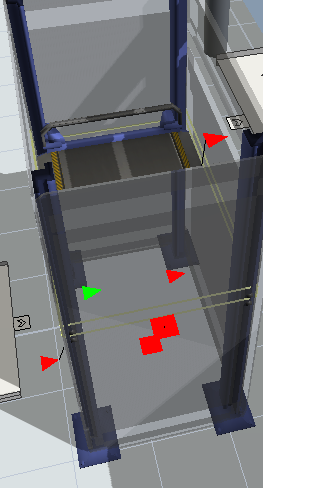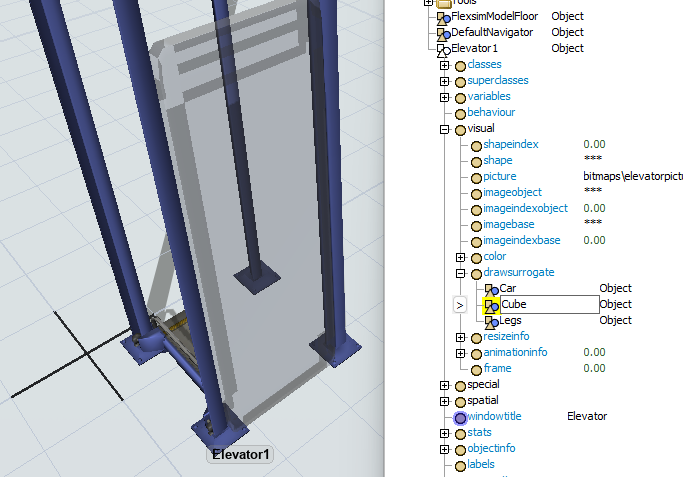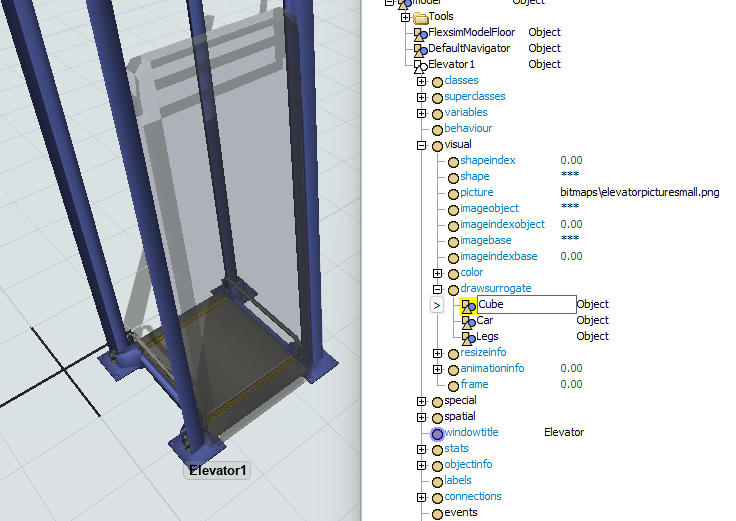question
Transparent surrogate is only transparent for flow item but not for the car.
Object transparency depends on the order in which objects are drawn. Only objects that are drawn after the transparent object will be visible through it. The draw order in turn is determined by the position in the tree. If you put the transparent object at the top of the surrogates subnodes, the other objects will be visible through it.
The translucent feature belongs to any object. The car property must get activated this feature, too.
Thanks a lot for your answer.
I am not sure whether I correctly phrased my question.
I want to see the car through the transparent surrogate.
Although surrogate is transparent, I cann't see the car through the surrogate.
So that means that surrogate is not really transparent.
Regards,
Mike.
question details
13 People are following this question.