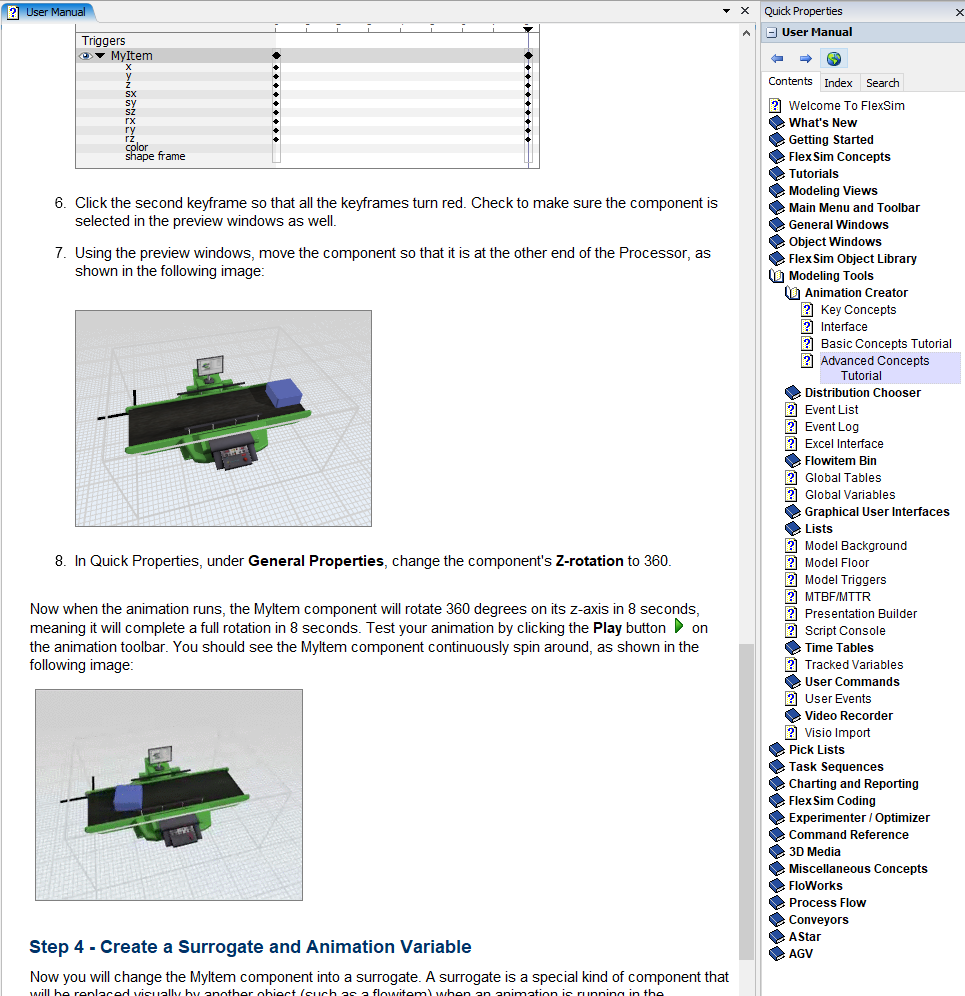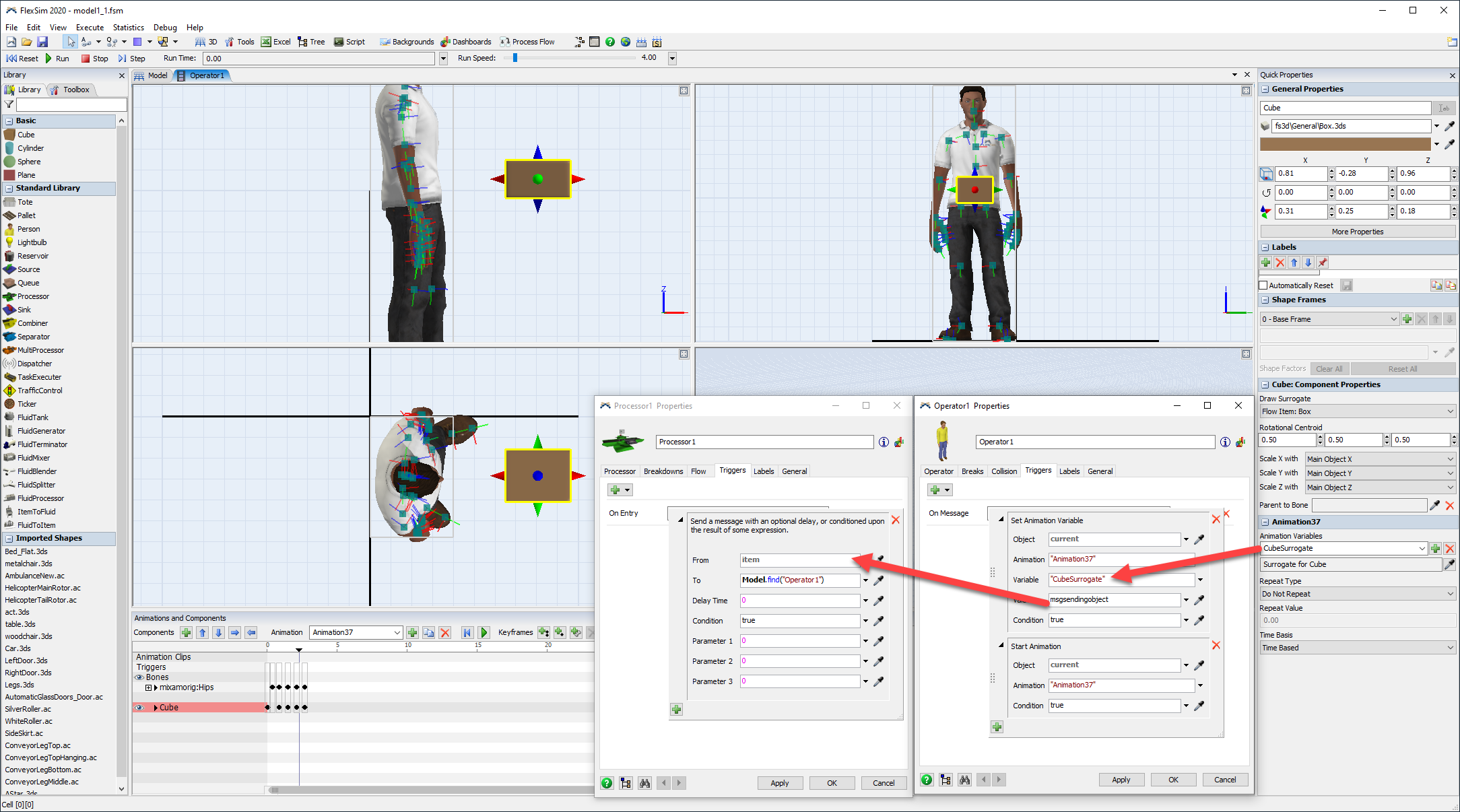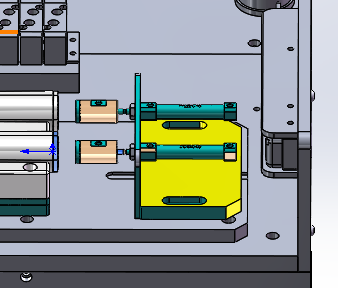Hi,
I'm trying to create some animations where I need to use the "draw surrogate" function. I have already created a sample lifting animation containing a component (Animation37), which I tried to associate with the box flowing through the processor, but after starting the simulation, although the operator performs the animations, the box doesn't respond. Does anyone know where I'm making a mistake?
I attach the model. Please help.
Sylwia