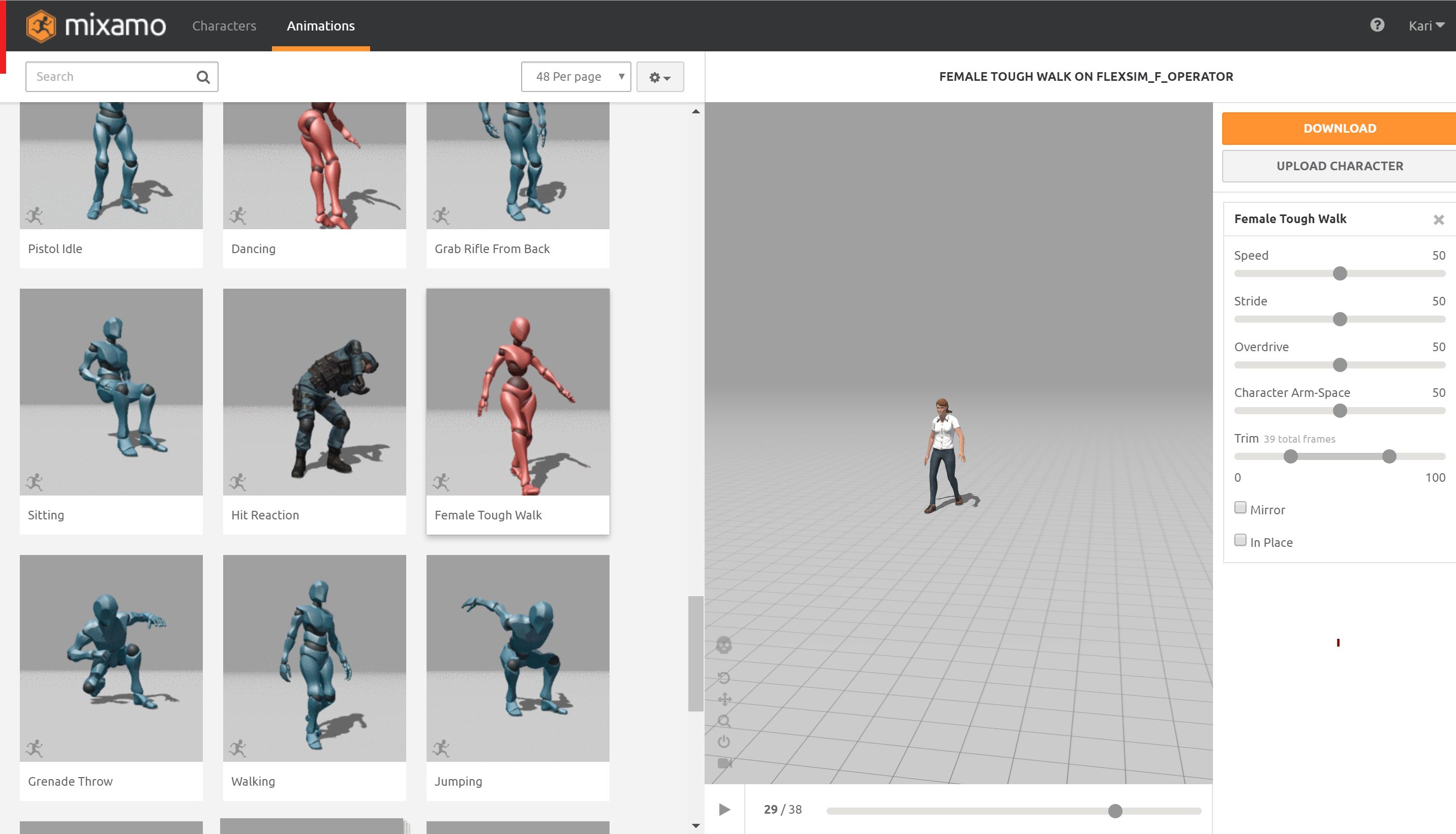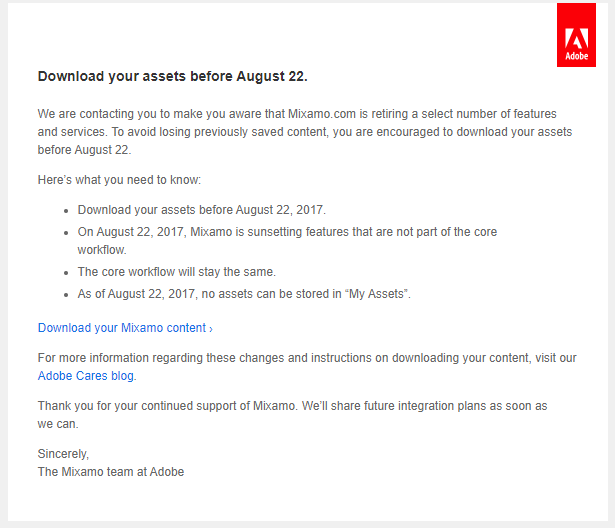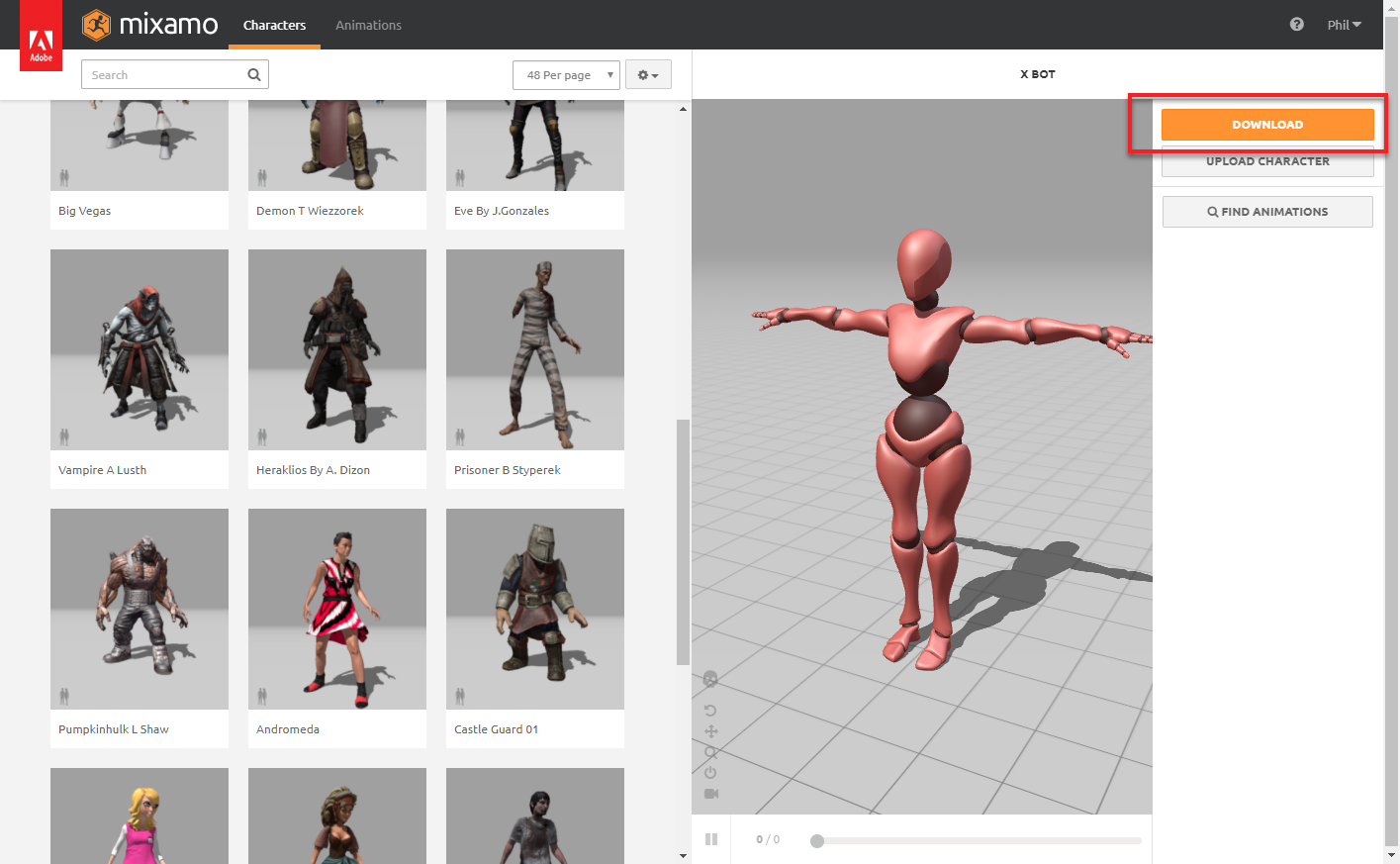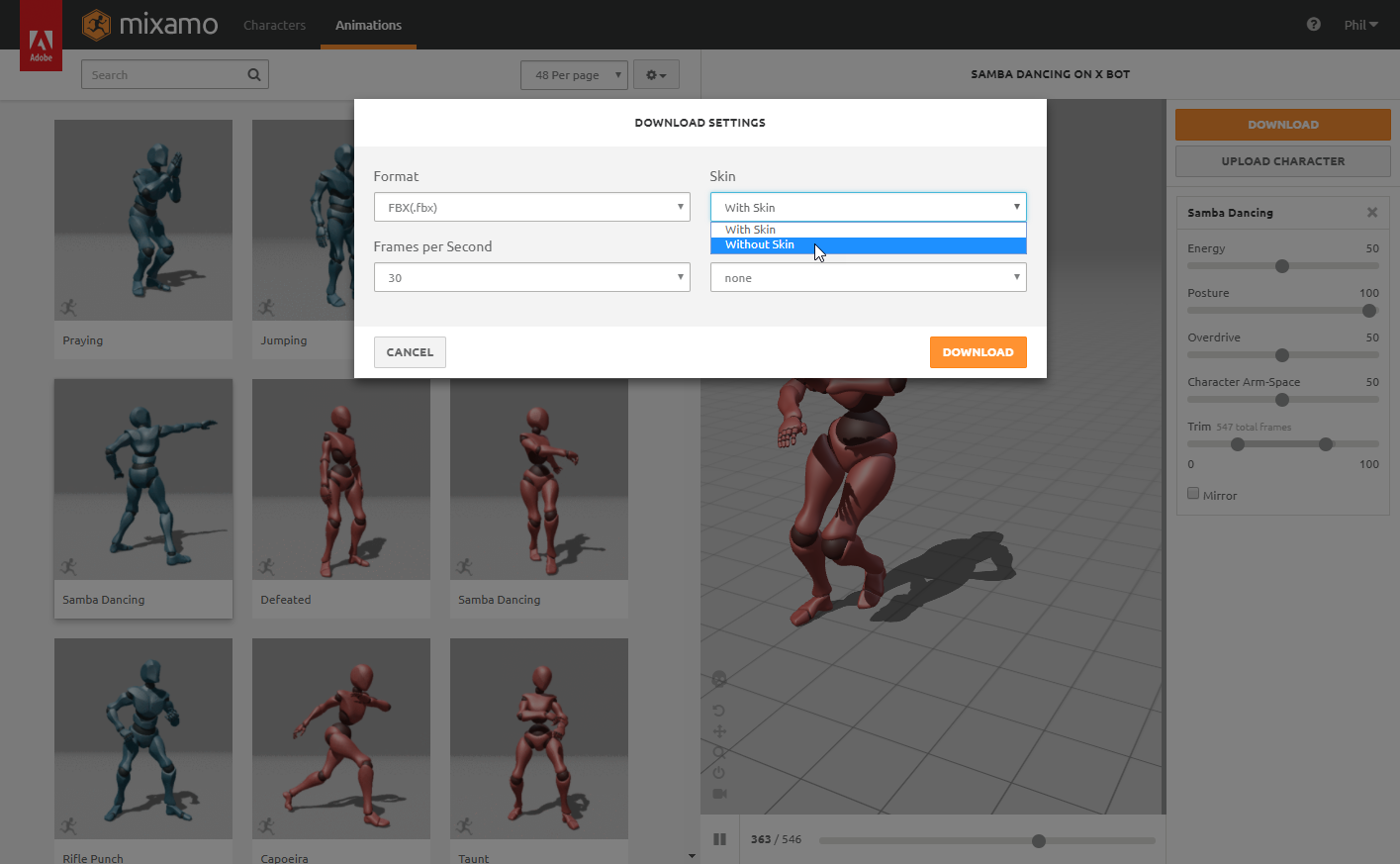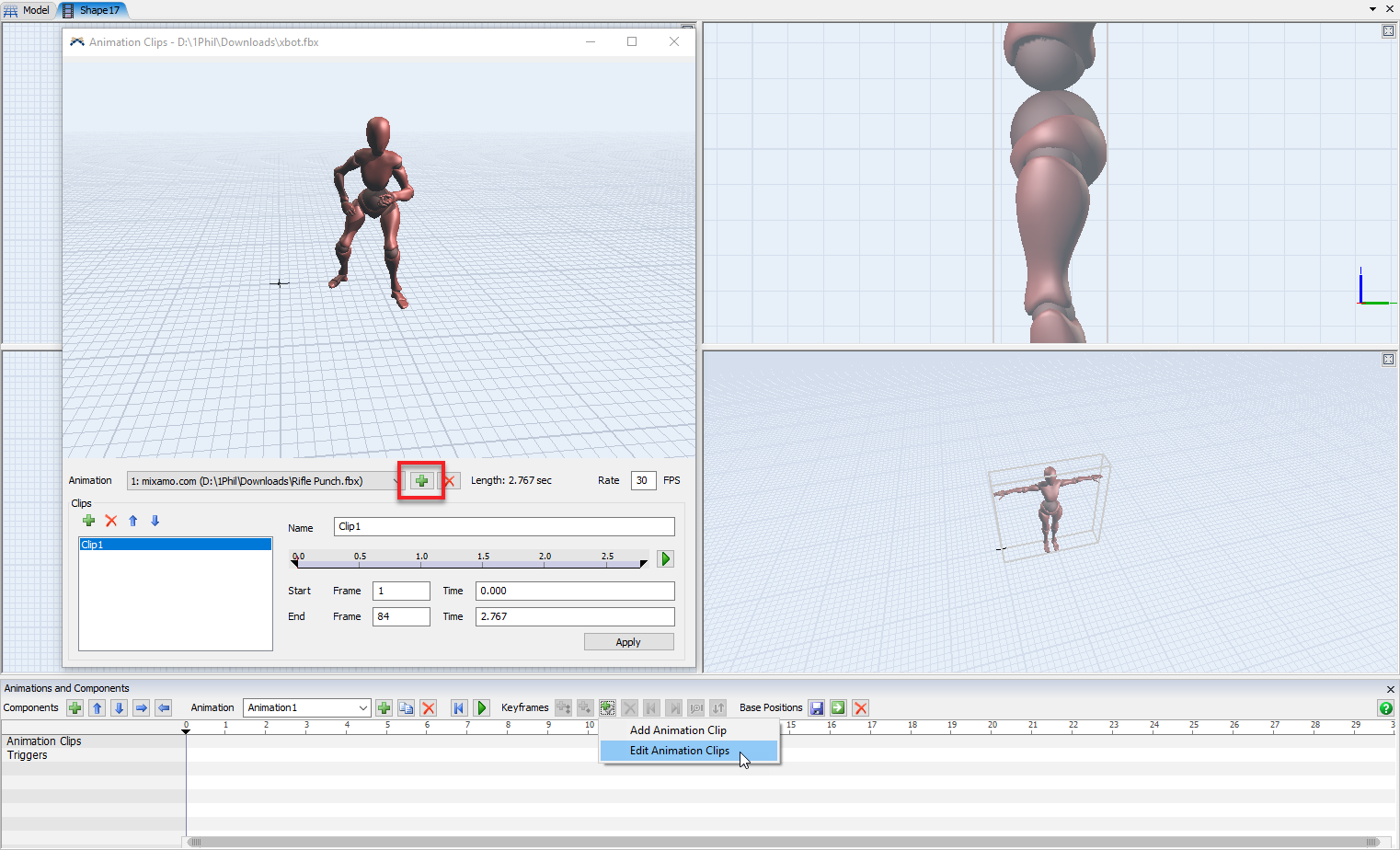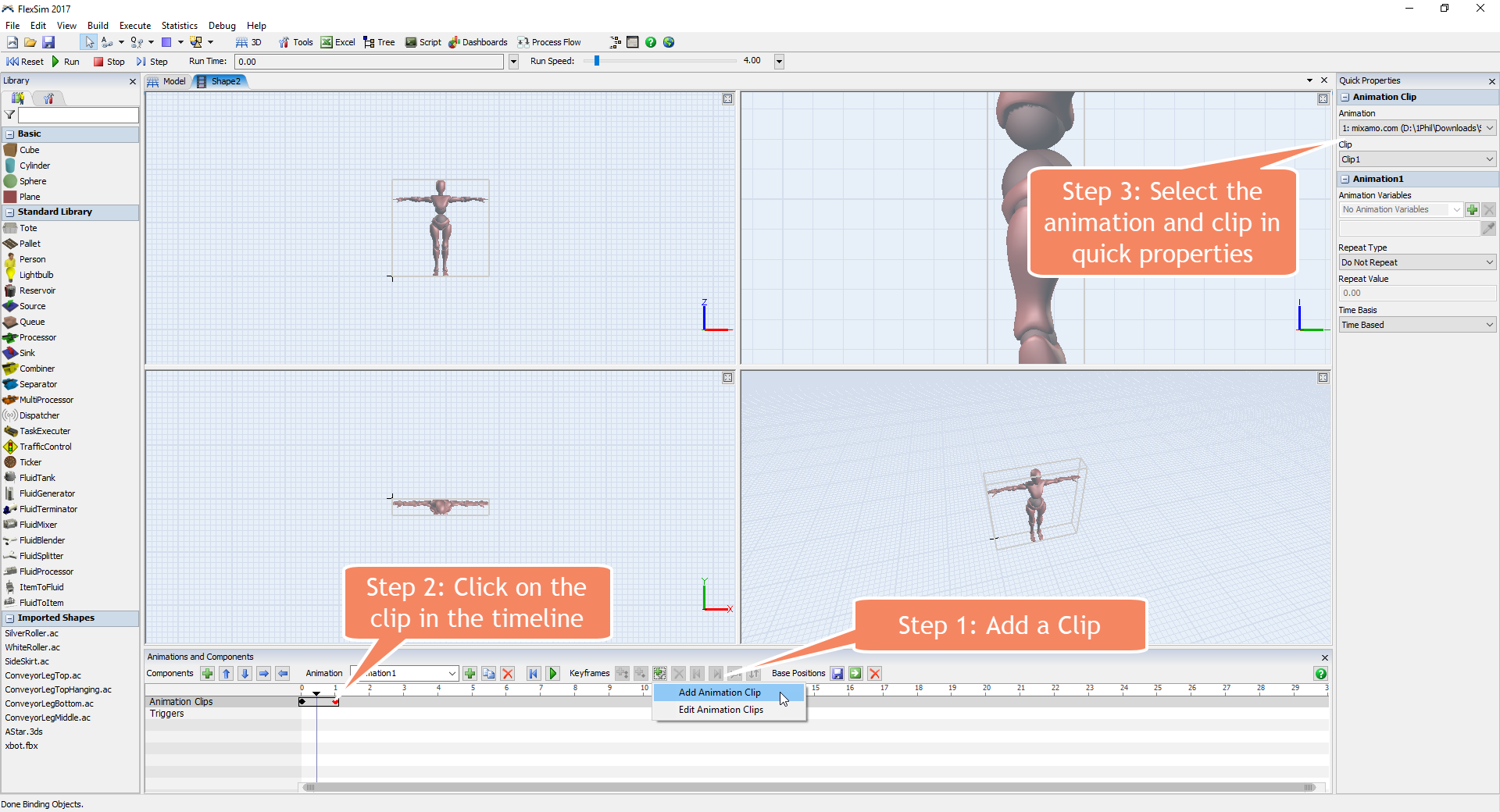In the tutorials and documents on animations with mixamo, there was an option to download multiple animations at once. I don't' see that option.
I am able to upload different animations separately, but I can't figure out how to add them all to the animation pane in a sequcence by adding and editing clips .
For example i have "crouching to stand" and just "crouching". My idea was to have operator "stand to crouch", "crouch", and "crouch to stand".
This is my first time working with downloaded animations. Any help appreciated.