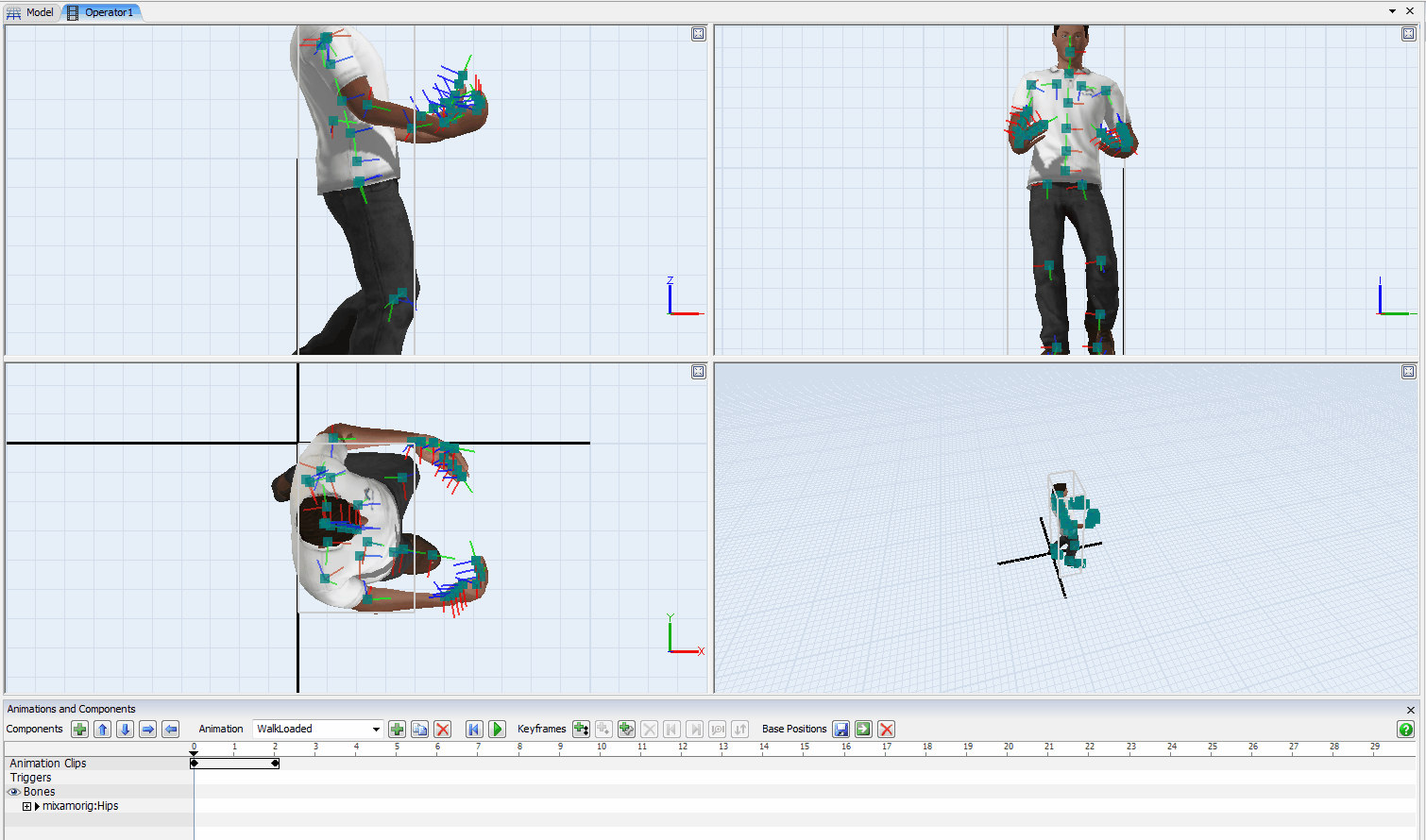Is it possible to use the new functionality to edit bones directly to create new animations for the standard operator? I am trying to do this but find that once I change the bone positions the new positions are applied for all other animations.
I have created an example where i duplicated the walk loaded animation and moved a single bone in the arm to make the 1 hand by his side. This animation itself then works ok, but if i switch back to any other animation (such as the walk animation) the arm is now in this new position and i cant seem to change it. Am I misunderstanding what the directly editing of bones should be used for?