For the life of me, I haven't been able to get the transporters to carry more than 1 flow item at a time. I would like for each of them to carry 2 flow items at a time. Please help!
question
1 Answer
I'll update this post as I find new things:
- You need to change all CreationRank references in RunSubFlows to 'creationRank' (it's case sensitive and should appear in bold)
- You need a zero time/breathe activity before you push to the list of Racks since you need the entryTrigger to complete its labelling of Type before the pull is evaluated (where you reference the Type label implicitly).
Those two items are enough to fix the exceptions in the system and compiler consoles.
There are at two simple ways to get the transports to carry two items (and many more others)
1. batch your tokens together after the load in pairs. Manage the items as label arrays
2. create Tasksequences for each item with Break Tasks after the load in order that the TE will evaluate it's free capacity and choose to start another task sequence (if one exists!).
However - you are appear to be using a single token to create the jobs and that will wait until your single job is complete before issuing the next job. So I advise you split the job into load and unload tasks and after the first load, try to pull another job to load (appending he item to the items label) by giving the pull a timeout and alternative connector when it fails to pull. This way your single token's activities can correspond to the tasks with which the TE is currently involved.
I made the changes and still do not have the transporter carrying the two racks. It is still carrying 1 rack at a time. I am new to FlexSim and am still learning how all of this works. Could you make the changes in my model and that way I can see the logic behind it? At this time, I am only trying to get the transporter in the following process to carry 2 racks. Your help is greatly appreciated! (attaching the model)3 Transporters-Need to Carry 2 Items At a Time.fsm
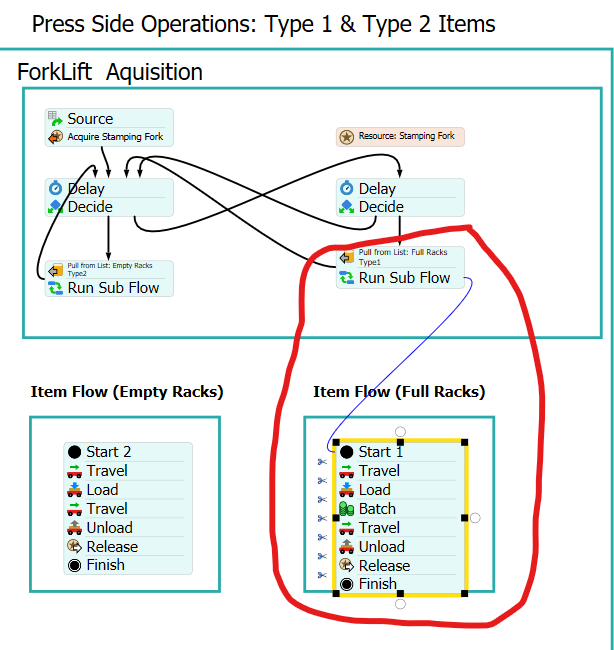
Here's an updated model. I've removed the OnEntering logic of the Flowitems - they're not worth the hassle.
The new process flow looks like this and inorder to show the same behaviour as a Break task would have I've changed the source to generate two Full Racks - one at time zero and the second as the transporter is loading the first one. This is where normally the break task would allow the transporter to check its capacity and if it still has some spare, look for another task sequence. Since you're not doing that here you need to try to pull a Type 1 again and if you can't (via a timeout on the pull activity) then you go and unload the items. The advantage here is that you're not predetermining the set of jobs when you start travelling to the pickup.
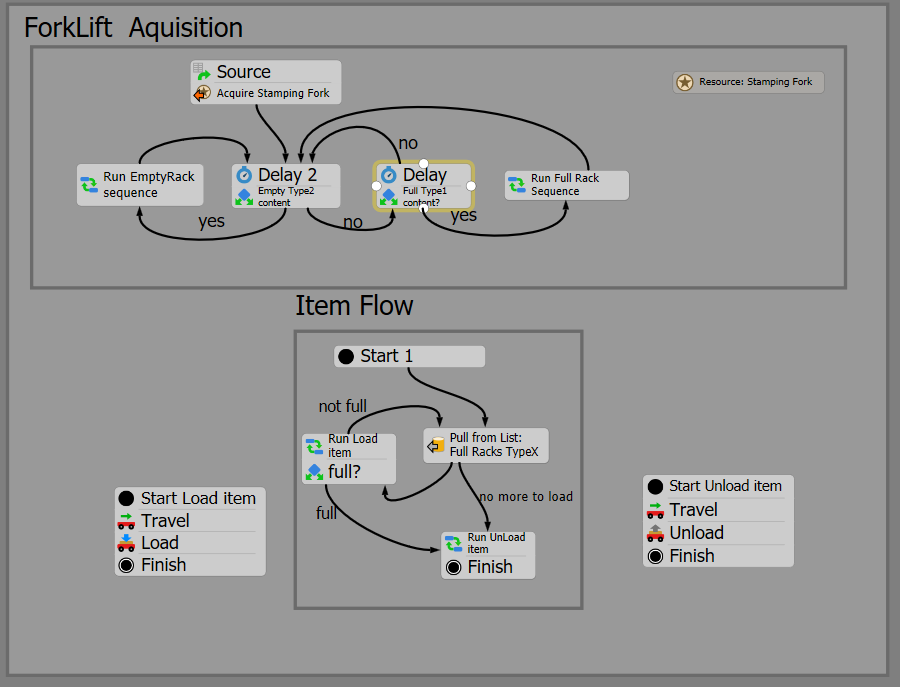
I changed the pull to look at a label on the token called Type so that we can reuse the subflow for Type1 and 2 and then also added the clause to check if the puller content is less than three.
The model isn't optimal as it is - you shouldn't really be having regular events to check the content of the queues, since instead you can wait for items to be pushed to a list and avoid all those events.
Wow Jason! This is amazing. It's exactly what I was looking for. I will dive into the changes you made and use this as a learning tool.
question details
13 People are following this question.
