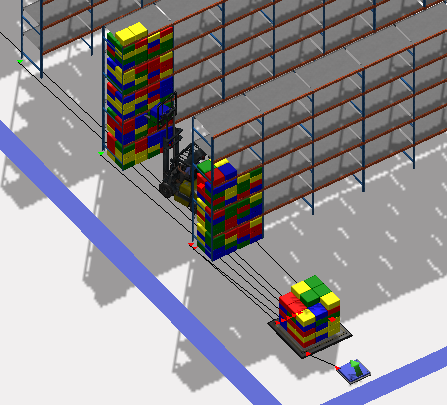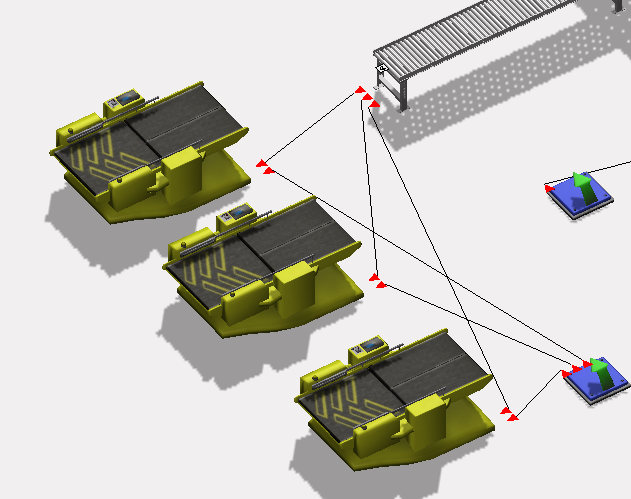Hello everyone,
hope you're doing well!
We have a warehouse 1234.fsm that runs a Kiva model. Behind it, there are 4 Racks and next to them is a space where products from robots are sorted and the picker takes and separates them into pallets in the back queues.
1) I'm trying to automatically fill the shelves with boxes at different levels, bays etc., but both in process flow and manually, the transporter got stuck in queue.
2) How can picker take the products from the conveyor and sort them into pallet in the 3 queues that I have placed behind?
3)How can I make the shelves above the robots look more like, lets say, at Amazon?
Thank you in advance,
Yours sincerely.