I have a machine that is required two times during the production. The problem is that it is at different times and I need to send it to different places depending on the input... For example, if the item came from processor 1, in the main machine, after the process, it goes to queue 1. if it comes from processor 2, after the process in the main machine, it goes to queue 2. Any tips would be appreciated
question
1 Answer
Hi,
You can create a label in the item with the information of the input port using the trigger On Entry. Then, you can read that label in Output properties to choose the correct output port.
I hope it helps you!
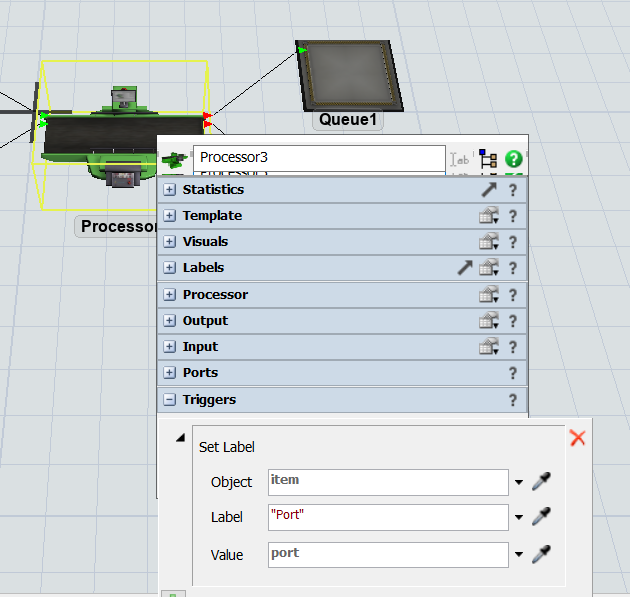
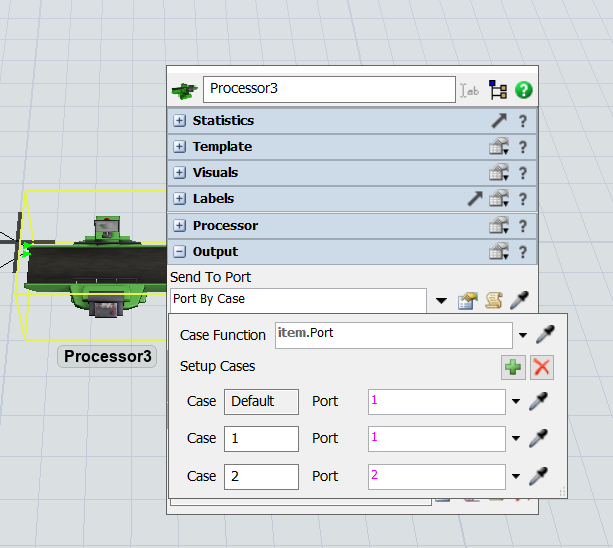
1682670397457.png
(62.4 KiB)
1682670442254.png
(55.1 KiB)
·
1
Thank you, I forgot i could assign different labels and it would not affect the others!
question details
13 People are following this question.
