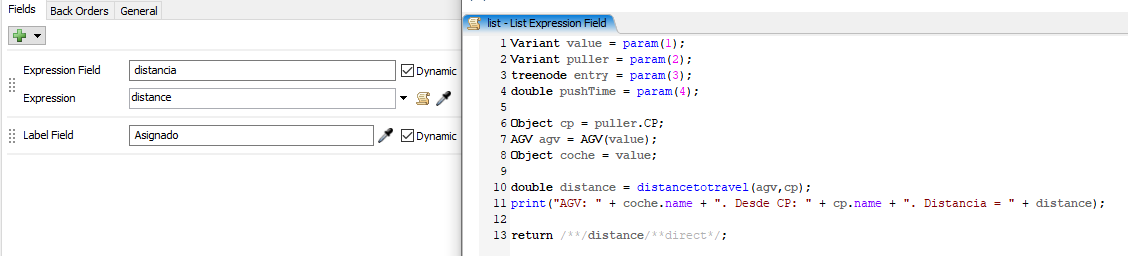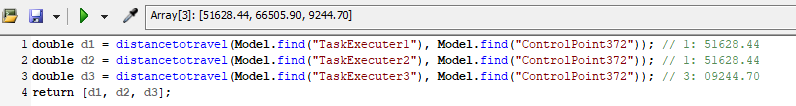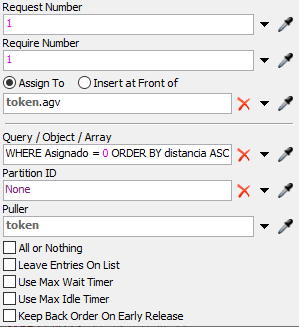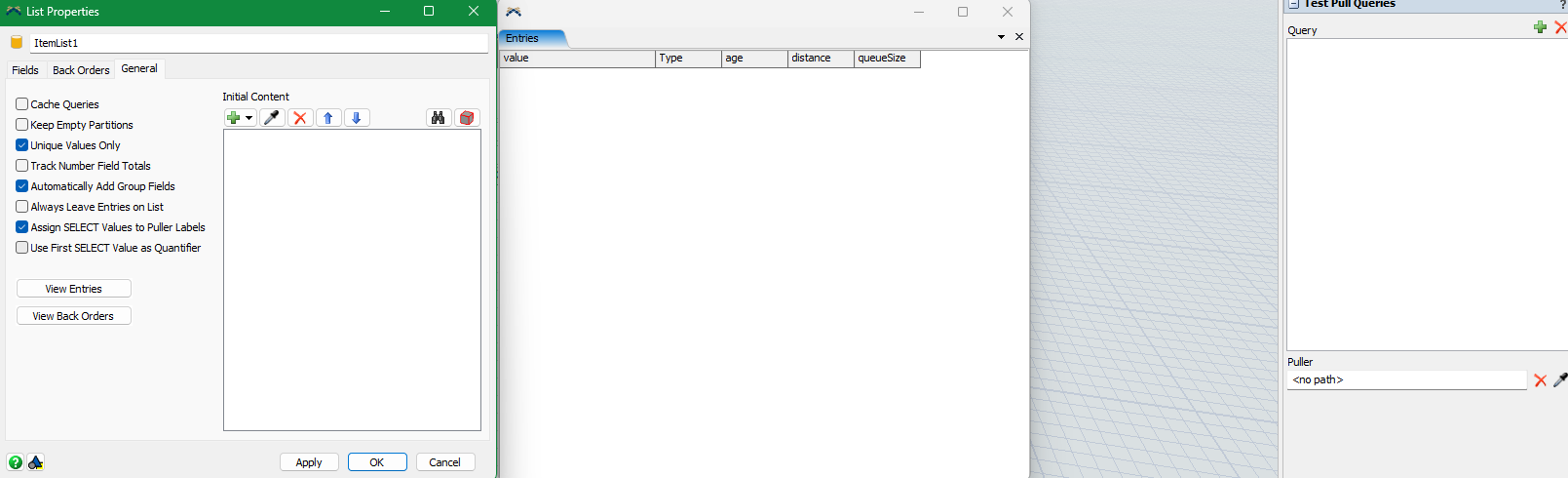Hello everyone,
I am trying to make a List with an Expression Field called Distance. However, when I pull it using Order By distance DESC or ASC, it always return the same value. I printed the results of each element on the list of the distance value, and it results the same value, however they are not in the same position. I ran a script with the same code at that time, and the distance value is correct on the script while is not on the Expression Field on List.
question
Expression Field on List has not the same result as on a Script.
Hi @Jouky D,
It's hard to know how to help without looking at your model. To receive a more accurate solution, please post your model or a sample model that demonstrates your question.
Proprietary models can be posted as a private question visible only to FlexSim U.S. support staff. You can also contact your local FlexSim distributor for phone or email help.
A guess that I have is that your puller is not correct for the list. Have you been able to see what values it is returning for the distance in the list? There are a few way to debug this. You can view entries and use the Properties panel to test pull queries.
1 Answer
Rather than pointing to an AGV class can you point to the object class of the agv? In line 10, it could be like the following
- double distance = distancetotravel(agv.object, cp);
question details
13 People are following this question.