Hello,
In reference to my previous question here
In the previous question & model, I am using network node for transporter path but instead of network node I want to use A* navigation with mandatory path.
The speed reduction values is given in global table.
In the image given below, I want to reduce the speed of forklift based on shift timings mentioned in the time table between the specific path shown in red.
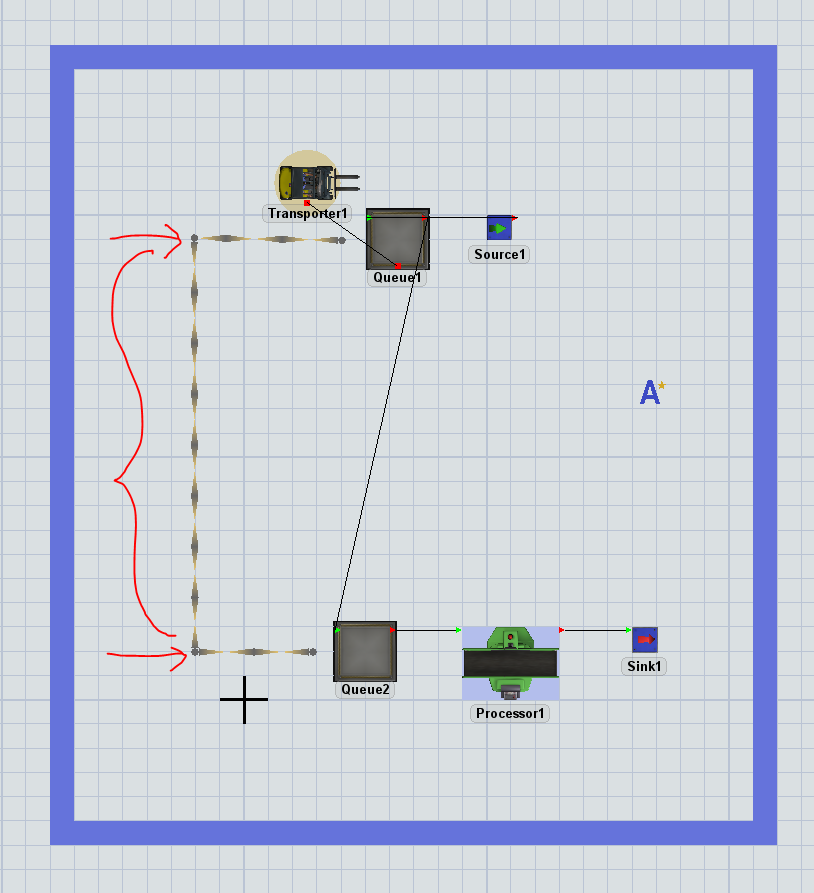
I am using a two way mandatory path, please let me know how to reduce the speed of forklift using the A* navigation?
