Hello I was wondering, in my model how do I fill both M2A and M2B before having my task executer pick up whichever one is finished first and contigenral-model-ports (current).fsmnuing down the line
question
Filling up two processors before continuing
1 Answer
Hi @omer0,
You need to use a Wait for Event activity in your process flow. There's no simple way to do this without using process flow.
So here is what I have from here how do I fix my errorgenral-model-processflow(current).fsm
As you can see, your error is caused by your Unload task. Something involved in your task was marked NULL. 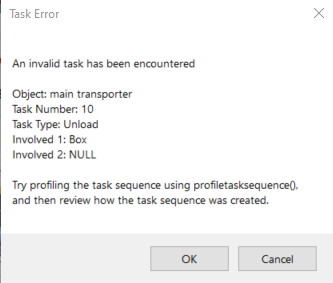
When we look at the properties of the Unload task, we can quickly see that there is no destination station specified. It just has the default "token.destination."
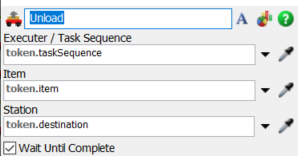
You need to update the station field. This is the process for how you can debug your error codes. You can also look at your process flow to see where your tokens are when the error happens. That will help you know which activity in the process flow is probably causing your error.
question details
13 People are following this question.
