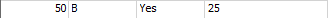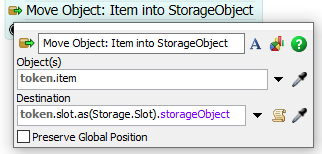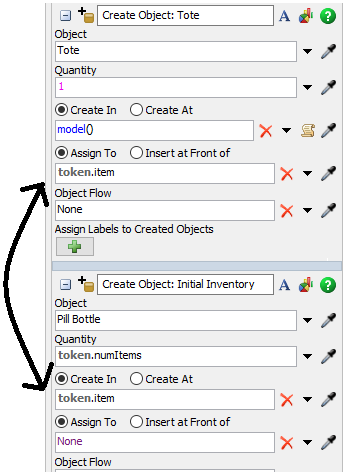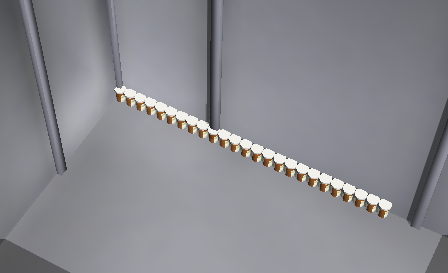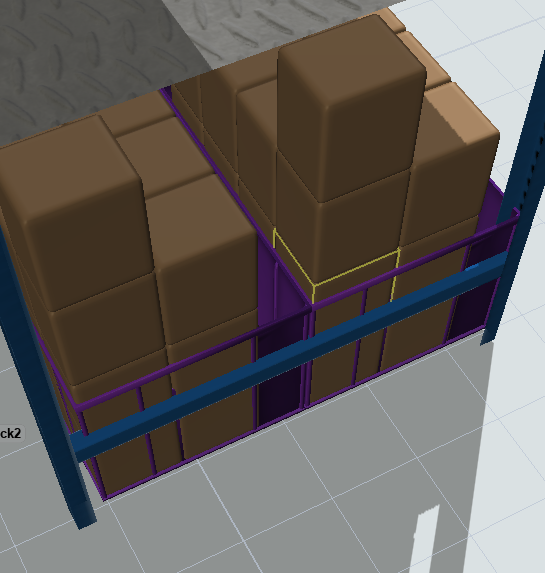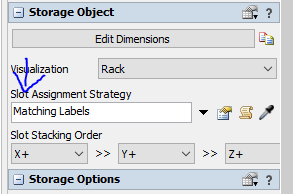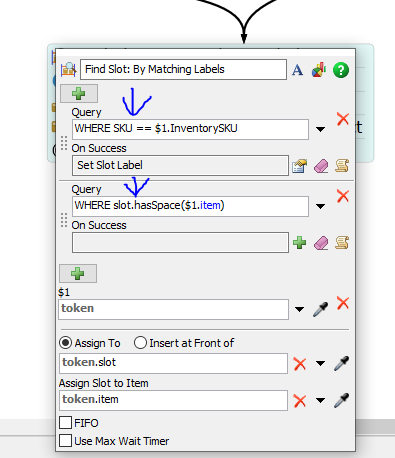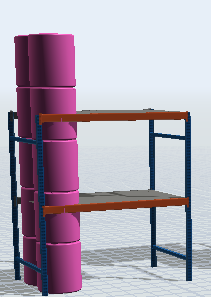Hello,
I'm attaching a model in which I'd like to create a simple initial inventory for my storage system.
I have three racks that I have painted with different colors based on their SKU type using the SKU Color Palette. My intention is to allocate each SKU type to the rack with the matching SKU color. However, there seems to be an issue with the racks not functioning properly.
Additionally, I would like to organize some of these SKUs into totes, as indicated in the global table. I want the capacity of each tote for a specific SKU type to be read from a column in the Global table called "Tote_capacity." Should I create a macro variable for this? what is the best way to model this?