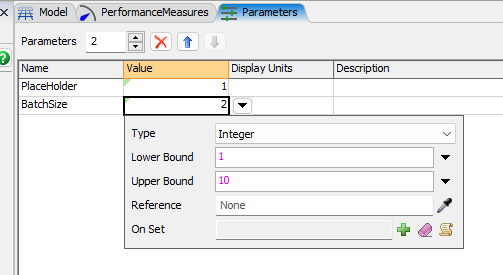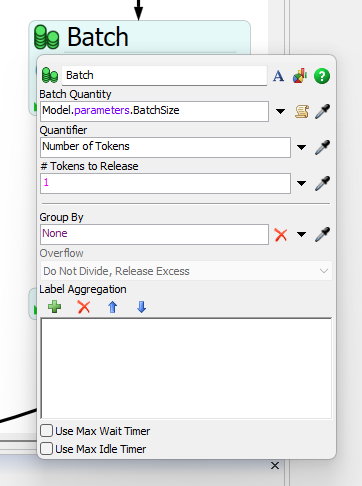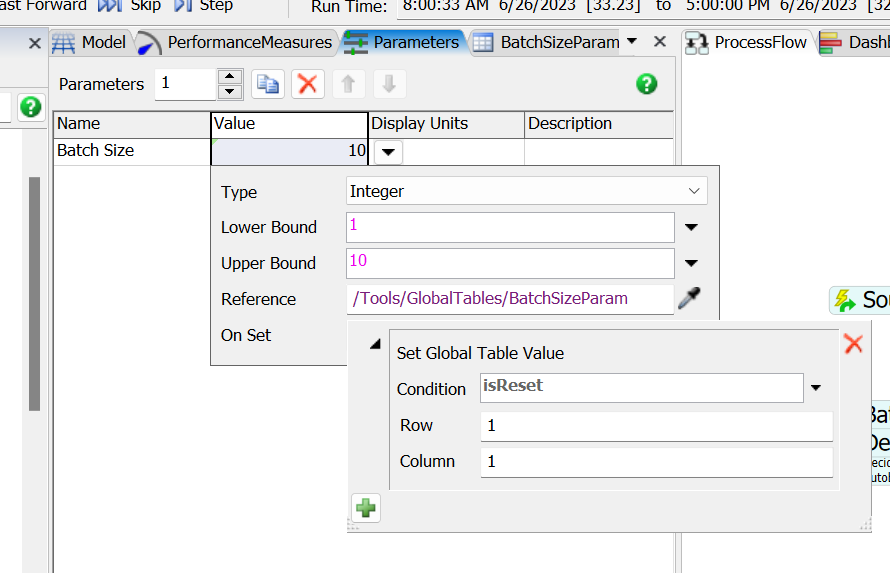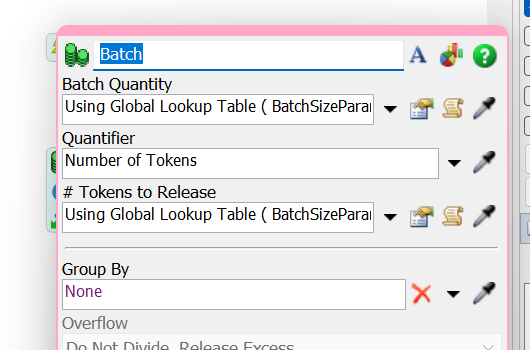Hi all,
Is there a way to use Batch size as a parameter for the experimenter? I am trying to run an experiment where I increase the batch size in the dynamic buffer and see if that has an effect on the performance measures I have listed. However, I am not sure if there is a way to reference the batch size on the dynamic buffer in my model since it is located in the process flow.
Thanks,
Amit