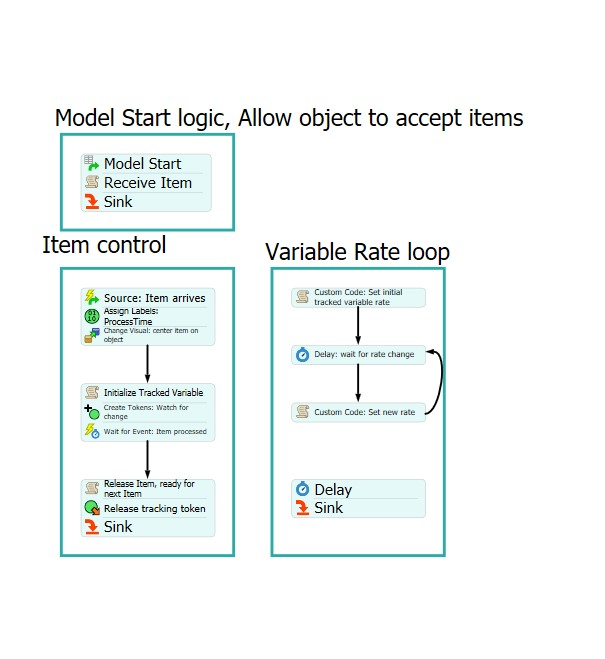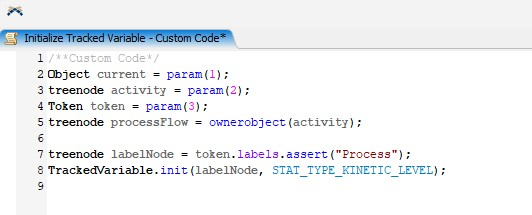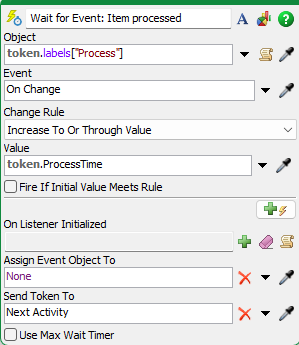So i am developing a model with a processor that must change its process time based on a specified rate. Now i can reference set values by pulling them from the global table by inputting something like
1*Table("GlobalTable1")[1][4]. But this gives discrete values
in the process time. Suppose i want a continuous change in values, what code could do this?