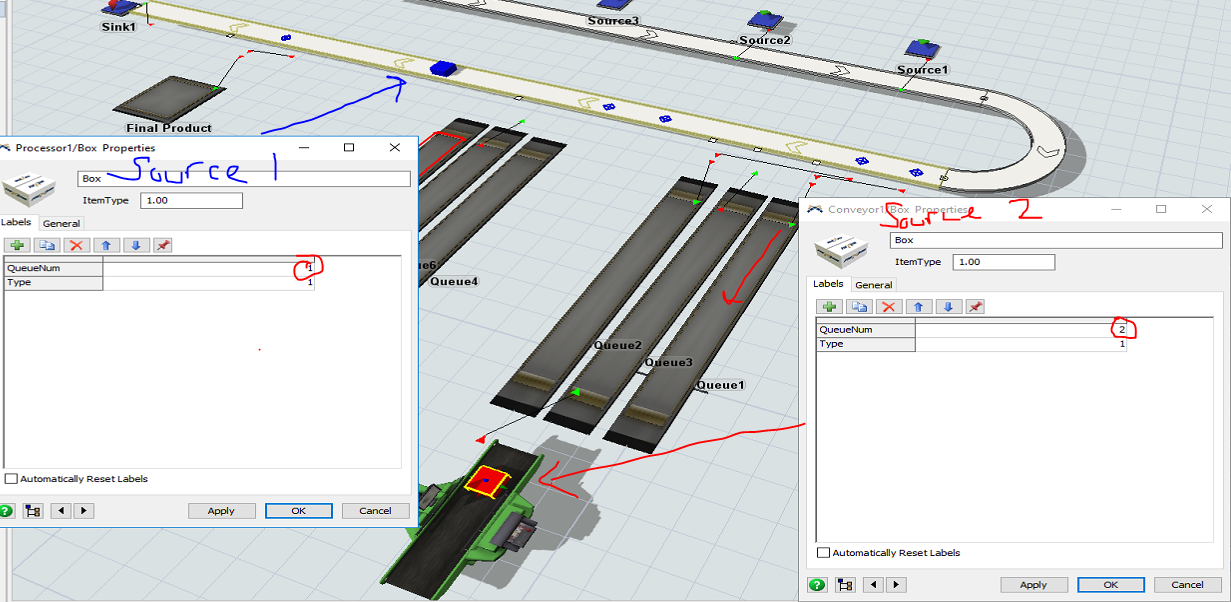In my system, I currently have a ProcessFlow that is responsible for controlling the processor pattern, which after every four flow items of one queue, switch to the other queue and process the next four (alternating between each queue). This is done by using the "QueueNum" label with type 1 being the first source and type 2 being the second source. There is also an additional process flow that creates a new flow item of type 14 which is suppose to represent a completed unit where the flow items that enter the queue and through the processor are not. This completed unit is completed each four units that pass through the processor.
My issue has to do with my sources I believe and maybe how they're represented in my process flow? My sources create several flow items "Type". Currently, there are four different types that can be create by % chance. Type 1 goes into Queue 1, Type 2 goes into Queue 2, etc. However any source can release any type of Flow Item of this category. As is, I experience either the issue of my source not creating a Flow Item of any of the label types dictated by the %chance, or the flow item is generated correctly, however the queue will only accept a specific type of a specific queue number label.
The flow is suppose to look like this:
Source (Generates one unit of types 1-4 through %chance) -> Conveyor -> Decision Point (Detects Type X flow item from any source) -> Send to QueueX -> Processsor (processes four units) -> Create Flow Item (into Queue 3 representing completed unit) -> Switch to the next Queue (as units continue to arrive into queues)
I have attached my model for better insight. Please let me know where I went wrong. Thank you in advance for the considerationZ
BatchingEXPANDED.fsm