Hi there, I am in trouble, my model gives me model limited, and it can't even save the file
I noticed even the port connections for example count them. I do not have a license.
How can you help me please?
Hi there, I am in trouble, my model gives me model limited, and it can't even save the file
I noticed even the port connections for example count them. I do not have a license.
How can you help me please?
Hi @dodo, was Ben Wilson's answer helpful? If so, please click the "Accept" button at the bottom of their answer. Or if you still have questions, add a comment and we'll continue the conversation.
If we haven't heard back from you within 3 business days we'll auto-accept an answer, but you can always comment back to reopen your question.
@dodo ,
Licenses are not provided via this community.
Please contact your local FlexSim distributor for information on obtaining a license.
FlexSim's default, unlicensed state is called "Express" and currently includes the following size limitations:
You can check out a table of features available at different license types here:
Standard 3D objects that you drag into your 3D space apply to the object creation limit, but other objects can also count toward that limit, such as Global Tables, Control Points, etc.
This .gif animation shows the model starting at 1 object (the floor).
Adding the source and processor increment the count to 2 and 3.
Adding the port connection does not increase the count.
This is a test you can do yourself for other kinds of objects. Watch the Model Limit counter to see what counts and what doesn't.
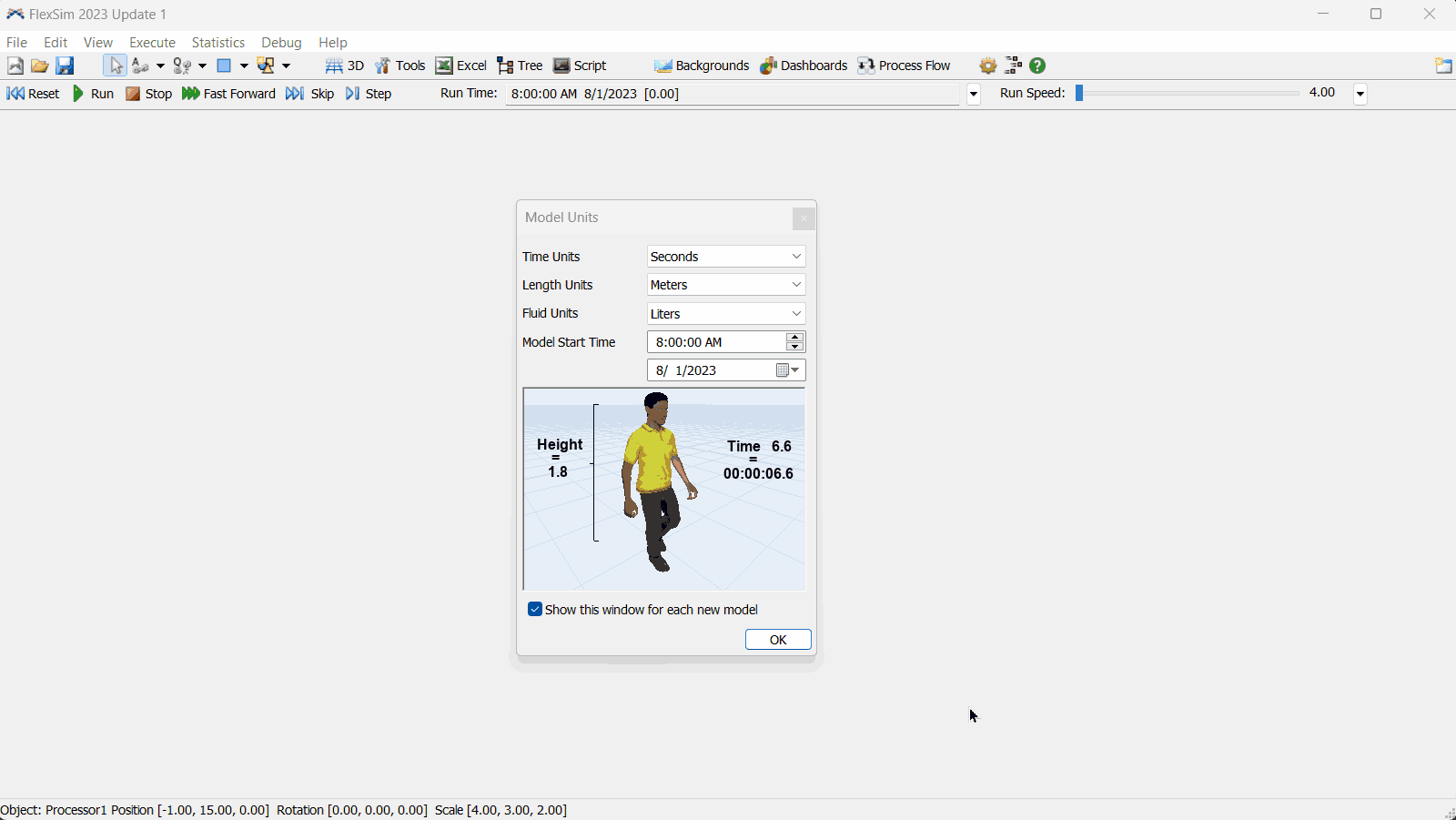
@Ben Wilson , I mean it counts for example the operator two objects, and connections between decision points, and the connections between queue and conveyors
Adding your first conveyor counts two objects, because behind the scenes it is also adding a conveyor system object to your model. Subsequent conveyors count as a single object.
Operators are similar - adding the first operator or other type of task executor also adds a navigator object to your model behind the scenes. Subsequent task executors count as a single object.
Conveyor EntryTranfers count as objects, so depending on the complexity of connections into and out of conveyors, your object count could increase quickly. Decision points count as objects.
Check the Model Limit counter as you add things to your model to get an understanding of what counts as an object and what doesn't.
15 People are following this question.
FlexSim can help you understand and improve any system or process. Transform your existing data into accurate predictions.
FlexSim is a fully 3D simulation software environment. FlexSim can be used to simulate any process in any industry.
FlexSim®, FlexSim Healthcare™, Problem Solved.®, the FlexSim logo, the FlexSim X-mark, and the FlexSim Healthcare logo with stylized Caduceus mark are trademarks of FlexSim Software Products, Inc. All rights reserved.
Privacy | Do not sell or share my personal information | Cookie preferences | Report noncompliance | Terms of use | Legal | © Autodesk Inc. All rights reserved