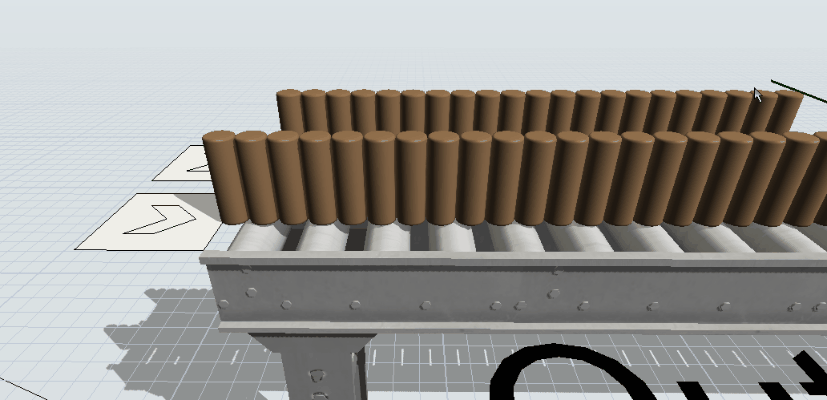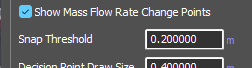Hi,
I have created a roller and mass flow conveyor with the same parameters. The mass flow conveyor is having a width rule with the number of lanes 1.
The conveyors are having the same speed, length, and flow item size. Initially, for some period of time, the throughput remains the same. And after some time there is a difference in the throughput. I believe it should be the same since the mass flow is using a width rule here.
Attaching the model for reference.
Regards,
Arun KR