Based on flow item size, total 3 items are entering into bay. How to limit number of items entering as only 2 in y direction(By defining flow item size I can control y direction, instead of this is there any other alternative way as well.)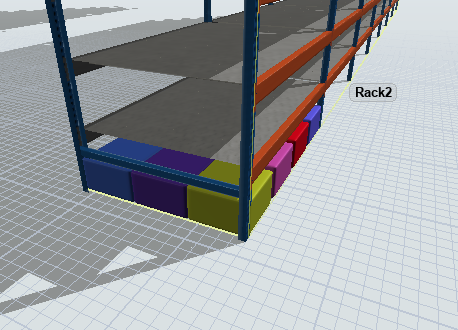
question
how to limit number of items entering into bay in "y" direction
FlexSim 23.2.0
1694146335123.png
(97.5 KiB)
warehouseintialinventory.fsm
(60.4 KiB)
Comment
0
1 Answer
You can limit the number of items per slot. Depending on the slot size and stacking order, this will also determine how many items are stacked in the y-direction.
You do this by adding an extra expression to the conditions in the Slot Assignment Strategy.
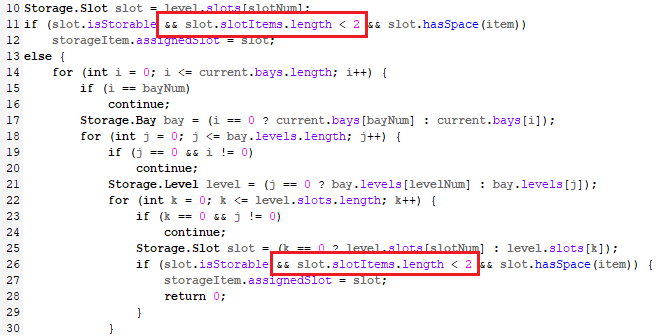
If the items are created and moved in Process Flow, you should find and assign a slot to the item before they are moved into the rack. This will prevent moving an item into the rack for which there is no more space (leading to an error message).
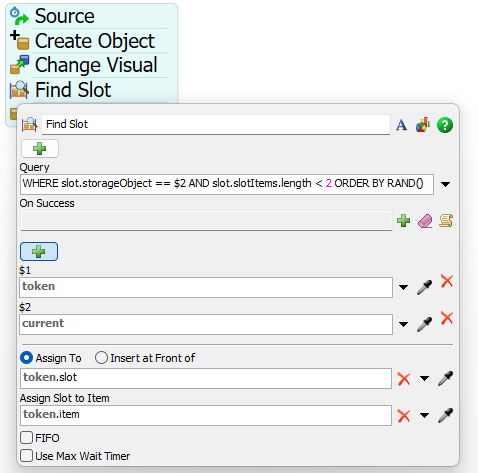
1694154893698.png
(37.0 KiB)
1694154980876.png
(39.9 KiB)
0
question details
14 People are following this question.
