I have some issues with debugging. The flexsim_env.py works but not the flexisim_training.py file. Able to help?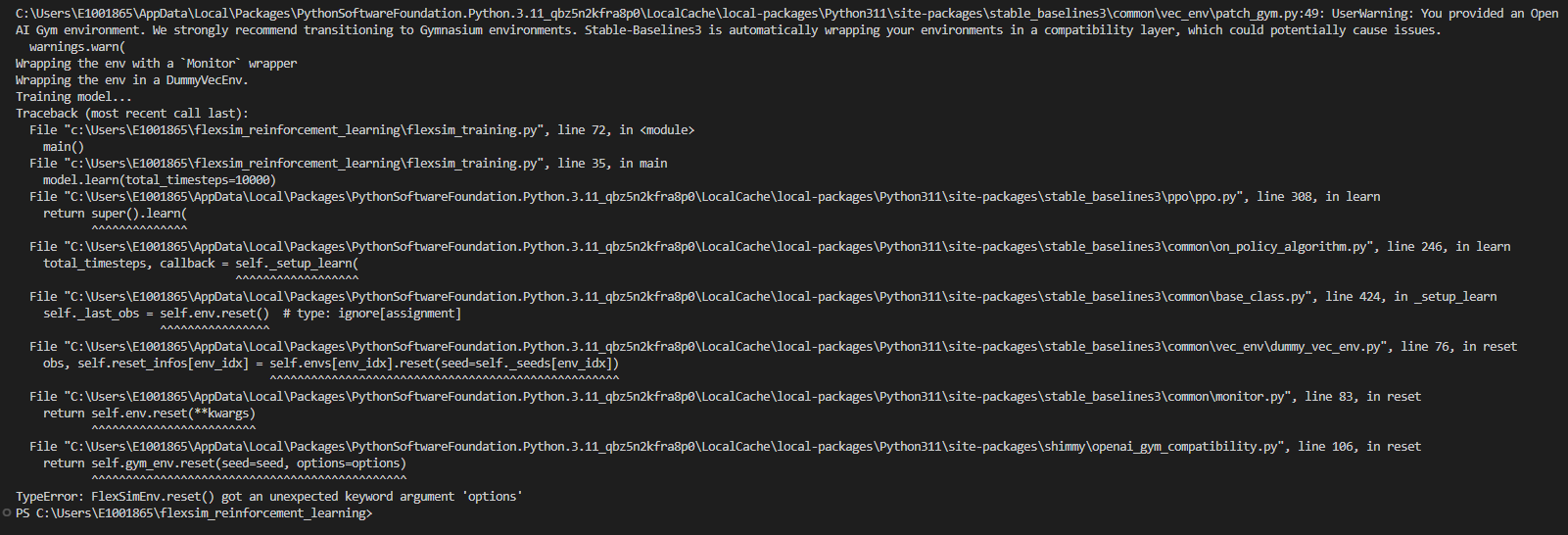
question
Reinforcement training
1 Answer
Hey @James, at the top of your image, it says that you're using an Open AI Gym environment. The Stable-baselines3 package has moved towards using Gymnaisum instead. You'll have to change over the code in the provided example to be based around a gymnasium environment. Here's an example file you could try:
There are a few main differences, such as the reset and step functions:

In the flexsim_training.py, you'll need to update the variables that get created/updated by those functions:
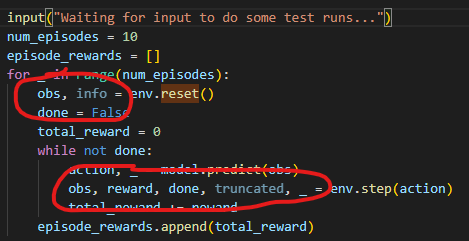
Let me know if this fixes your problem or if there are other things you run into.
I can training model but that can't save
flexsim_training file I can run the program. But cannot save the model " Saving model...
Waiting for input to do some test runs..." How do I fix this? Basically, I fixed import gymnasium instead.
#import gym

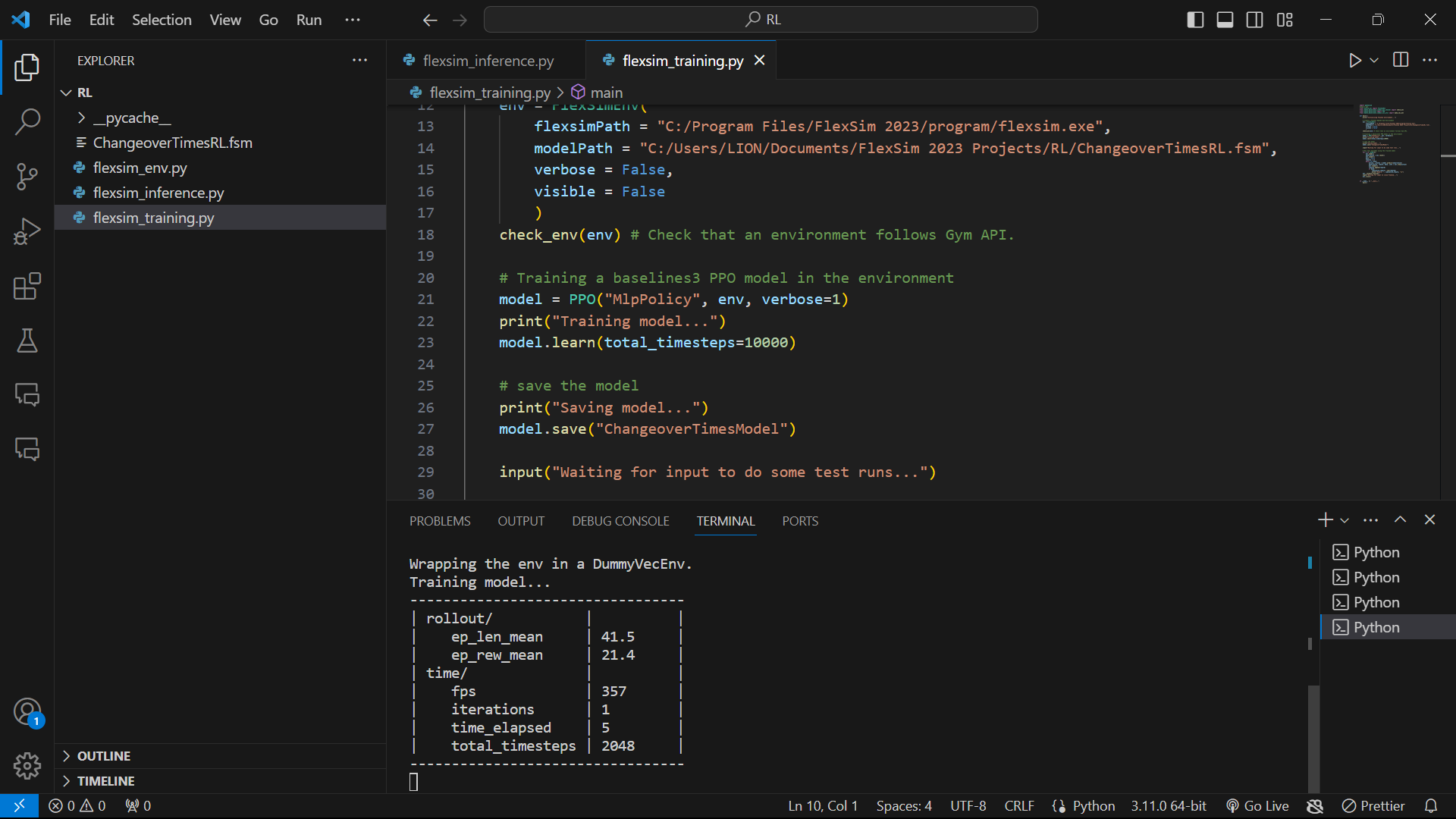
@Lion , if you're getting errors, then show me screenshots of the errors. All I see in your screenshots are rewritten code and terminals showing proof it's running.
When it says "Waiting for input to do some test runs...", that's when it's waiting for you to hit "Enter" or some other keyboard input in the terminal to notify the program that you're ready to do test runs.
This is the running result and Error display.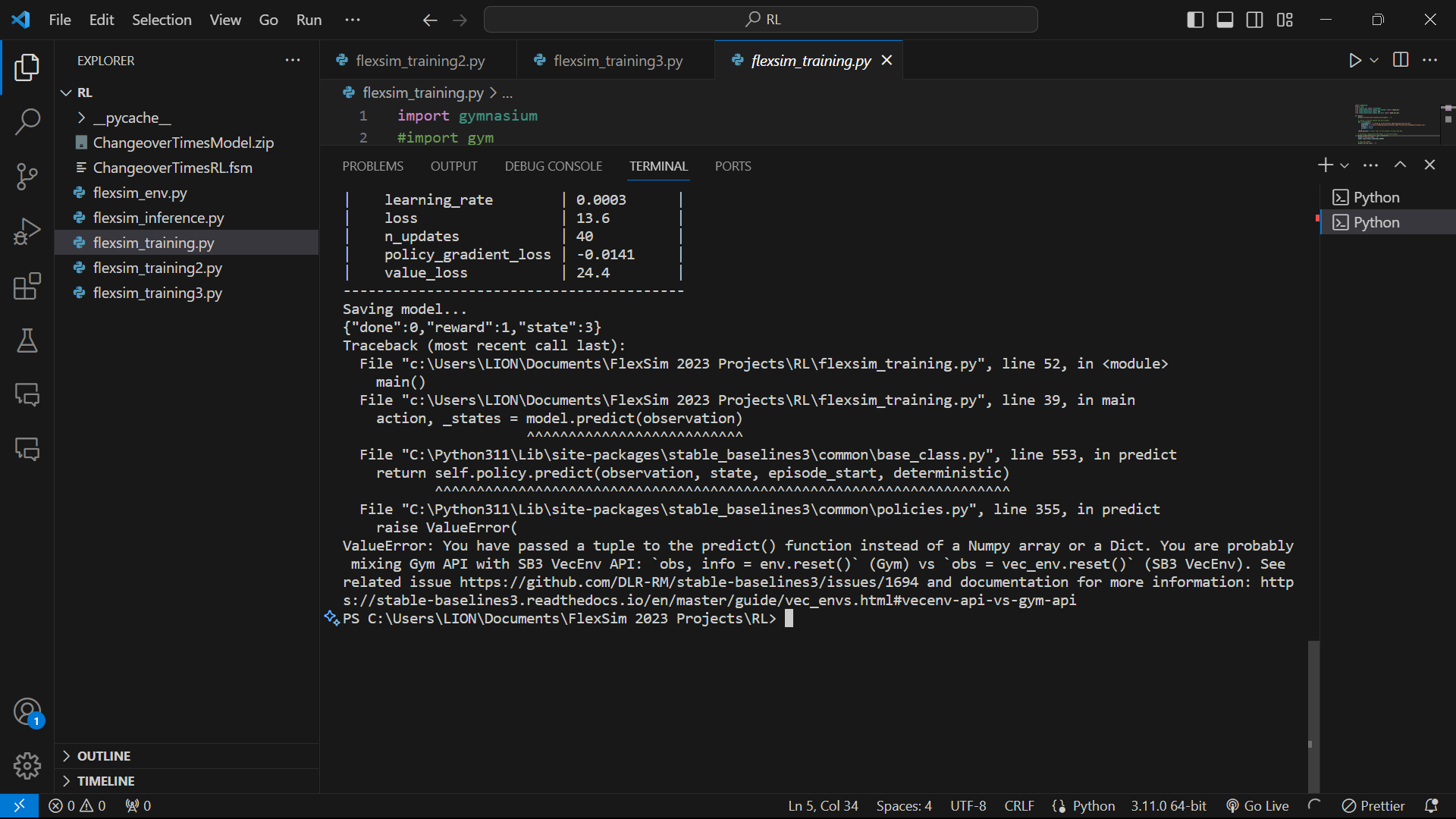
question details
16 People are following this question.
