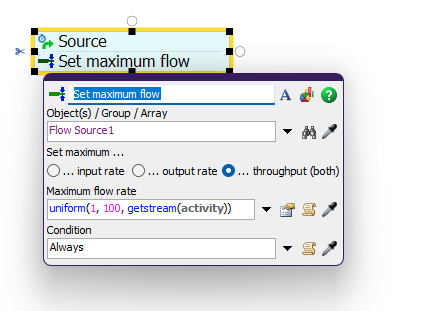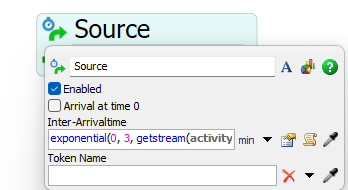I tried to insert the variability of the fluid amount in the trigger “On Output Amount”-> “Set Flow Trigger Interval” and also the “Change Max. Flow Rate”, but I believe it’s not working, because the Output Rate continues the same. How can I add a stochastic measure to represent a variable inflow rate?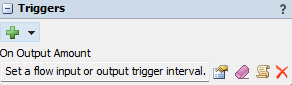
question
How can I use probability distributions in the FloWorks source?
Hey @Gabriela Gomes, you can set the flowrate of a Source by setting the source's output maxRate through FlexScript.
- FlowObject source = Model.find("Flow Source1");
- source.output.maxRate = uniform(1, 100, getstream(source));
I made a simple model with this script that demonstrates this behavior.
You can apply this script to a ProcessFlow that spawns a token every X seconds to run a custom code with this script so the flow will change periodically without your input needed.
Hi Gabriela,
The "On Output Amount" trigger is meant to be used together with a "Set output trigger". For example, in the On Reset event or another event, you can set
- source.output.triggerAmount = 1000; // (1)
- // or
- source.output.triggerInterval = 1000; // (2)
And then FloWorks will run the code in the On Output Amount event after the source has released 1000 units of flow. If you use option (1) the event will only fire once, option (2) will continue firing it after output of 1000, 2000, 3000, etc. Instead of using code, you can also use the Set flow trigger Process Flow activity to set the trigger amount, then use a Wait for Event or Event Triggered Source to wait for the amount.
So this is useful if you want to switch rates each time after a certain amount of flow. To switch after a certain amount of time you can use the solution that @Kavika F provided. Note that you don't even have to write code, you can use the Set Maximum Flow activity that FloWorks provides:
If I understand your question correctly, you're looking to continuously change the maximum flow rate (like an acceleration of the flow)? Unfortunately that's not possible in FloWorks. You can make the inter-arrival time of your Process Flow source very small and approximate a continuous change, but that will slow down the model. We usually model ramp-up and ramp-down of flow using an average (e.g. if you ramp up from 0 to 100 L/h over 30 minutes, set the flow rate to 50 L/h for that duration then bump it up to 100 after that). If you can share a bit more about your use case we'd be happy to think about a specific solution
question details
19 People are following this question.
Related Questions
How to Setup the source by an input value
How to control the inputs and outputs of a production line?
Why is my second source not creating any items?
how to use source to generate trucks as task executors to be loaded with containers ?
How to create a reject - source connection and sort through queues to find matches to combine?