Hello, trying to link my excel document to my source so that the flowitems populated into my queue reflect the data (including names, quantity, process times linked) found in the Excel. I've tried the arrival schedule/sequence options with no luck. Thoughts? Thanks in advance. I've attached a screenshot of the excel doc I want to pull from with some placeholder names. 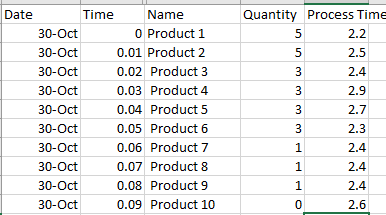
question
Linking Excel to Source
FlexSim 21.2.4
1698698552101.png
(7.7 KiB)
Comment
0
1 Answer
You might be able to follow an approach as shown below:
https://docs.flexsim.com/en/23.2/ModelLogic/GlobalTables/UsingData/UsingData.html#creatingevents
The basic issue is that the 3D source requires a very specific table layout for its schedule. The above table doesn't match the 3D source's expectations.
However, you can use Process Flow to help you pull data from basically any table you want. The section title is "Creating Events from Global Table Rows" but you can extend that approach, so that the event at a given time creates the correct item with the correct labels in the correct queue.
0
question details
14 People are following this question.
