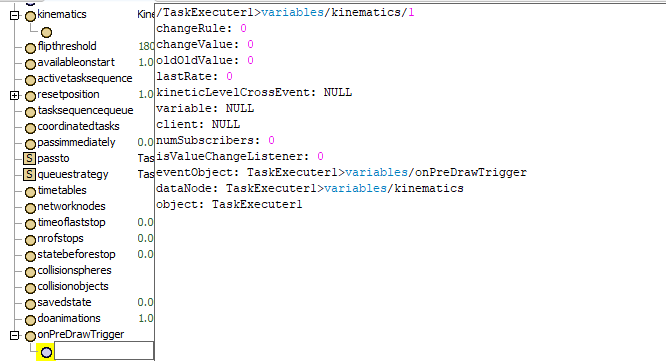Heyy.
When I try to create a kinematics through ProcessFlow, using the CreateKinematics, I notice that in addition to creating this, a subnode is created within onPreDrawTrigger in the object.
If I try to create the kinematics by code, this does not happen. Adding a code in onPreDraw with updateKinematics fixes it, but would there be a way to create this subnode by code so that it looks cleaner and it is not obvious that this trigger exists?
Thank you!!!