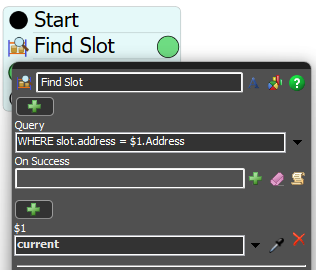Hello everyone!
I have a problem with my SubFlow
I created boxes in pallets. These boxes have a different color by SKU label.
I set the racks address scheme with the "Storage Sistem", and gave each pallet his address. Each pallet has a specific position.
The simulation works fine when i use a source in 3D Model with the "Address" label. But now i want to do the same using Process Flow. So i set the output of the queue "Send" to my "AssignSlot" subflow, but the tokens don't have the label of the flowitem "pallet". Therefore, tokens can't "Find Slot".
How can i solve this?
I also wanted to ask if there is a way to change the 3D shape by the SKU label, using only one source, and not one per shape. I read on the forum that there is a way using global variables but i don't know how to do it. I would appreciate if anybody can upload an example of it.
Thanks!