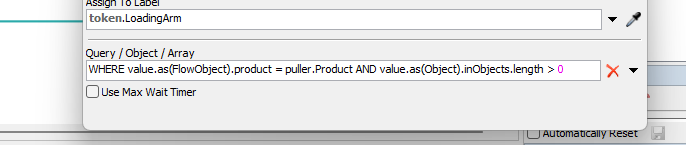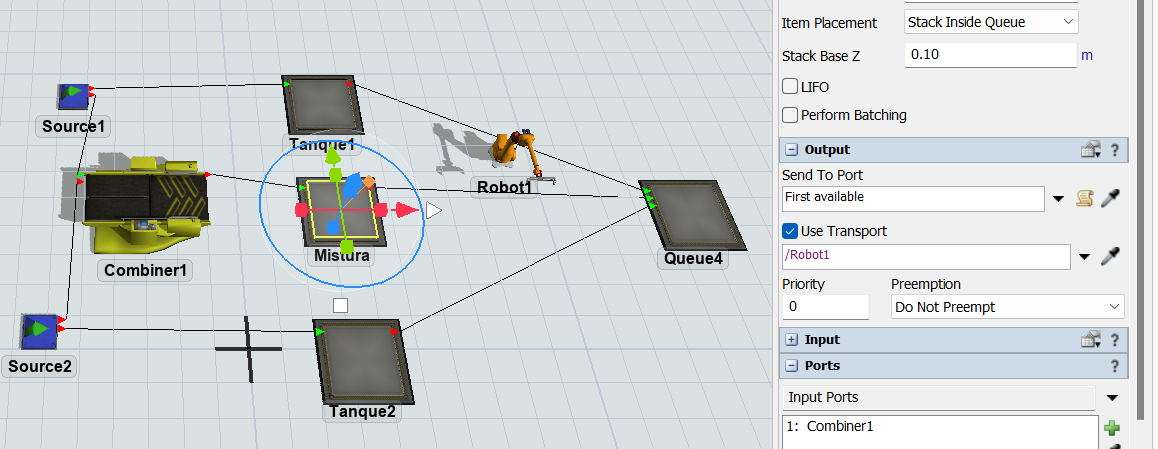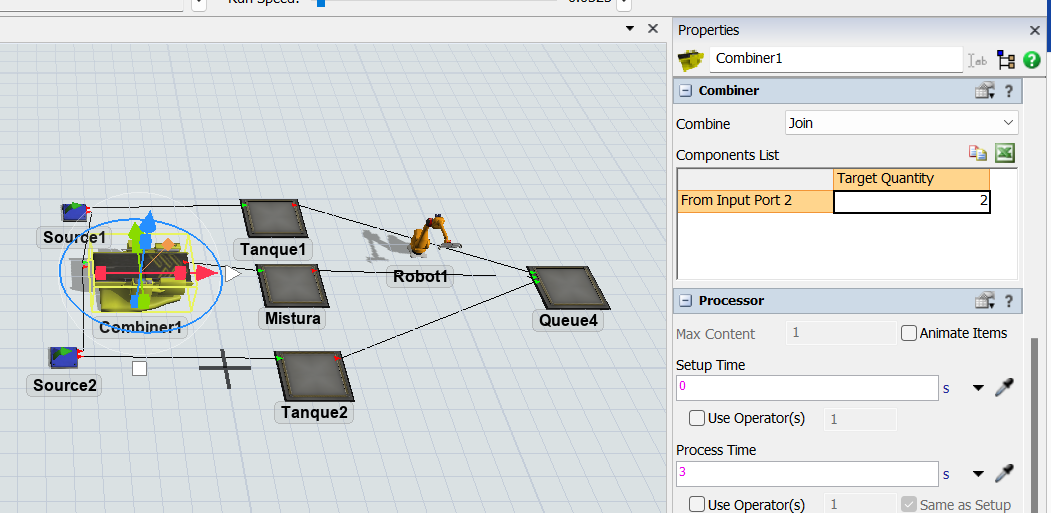Hey guys
I'm trying to model a system where I have barge arrivals, a berth, a loading arm, and two tanks. Barges can load 3 types of products, tank 1, tank 2 and a mixture of both tanks. Is it possible to replicate this system in flexSim with this infrastructure I mentioned? I'm forwarding the model that I tried to make but couldn't. Thank you for your help in advanceTeste_Mistura.fsm