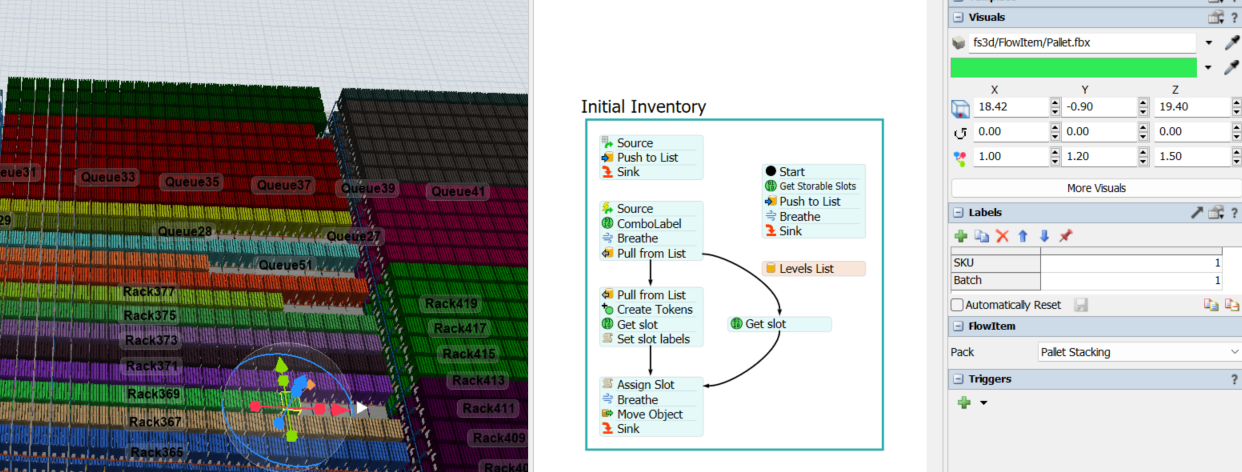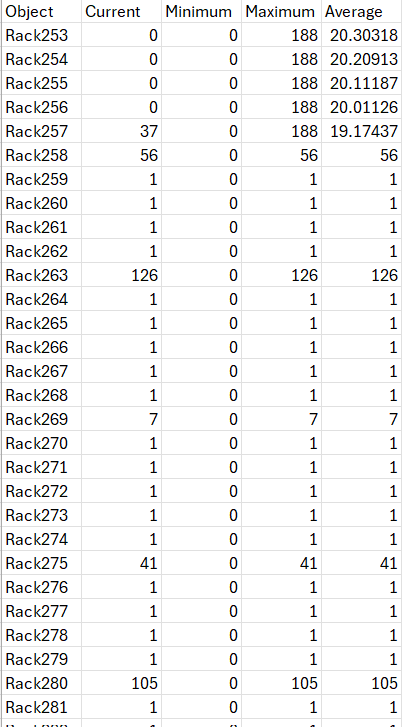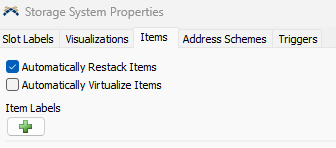Dear all,
Based on this question, Setting Rack Storage System based on SKUs and Batch - FlexSim Community
Please find my model attached below.
I set the initial inventory at time 0 and run the process feeding to see the saturation of rack storage.
my items have 63 SKUs, and each SKU has 2 batches, the rule is only same SKU and same batch can storage in the same level together.
Now, to start running my model, it takes very long time to set up initial inventory at time 0.
Is there any way that can reduce the time and resource? because when I run the model, my computer lags and becomes very slow.
Thank you for your answer.