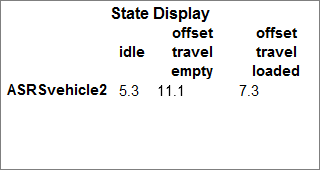question
Is there a way to record the amount of time the ASRS is moving or staying still?
Comment
0
In a new dashboard drag and drop a display called "State Display." Under the "Objects" tab you can select your ASRS vehicle, then in the "General" tab unselect "Display Current State Only" and select "Show Totals..." and "Show Legend." This is how your table of values will appear after some time running the model:
You can then change the display as you wish.
asrs.png
(3.5 KiB)
0
The only time an ASRS is "still" would be when it is IDLE. You can get the percentage and the actual idle time by using a Dashboard. The Dashboard will also give you the times and percentages of when (or what) the ASRS is doing.
0
question details
5 People are following this question.