I am a beginner , I have my layout in Visio file . Can I import the Visio layout file in to Flexsim and adjust the dimension that match the Visio and Flexsim unit
question
Visio in FLexsim
Hi @Thillai, was Henry Paipa's answer helpful? If so, please click the "Accept" button at the bottom of their answer. Or if you still have questions, add a comment and we'll continue the conversation.
If we haven't heard back from you within 3 business days we'll auto-accept an answer, but you can always comment back to reopen your question.
In addition this , My Visio file is in Feet , How to fit the file in Flexsim without disturbing the dimension of the source file .
I tried but the dimension of the objects and Task executors are showing too big compare to the layout
I would create the model with the dimensions I need, and I would also adjust the dimensions, i.e. scale the dimensions. @Thillai
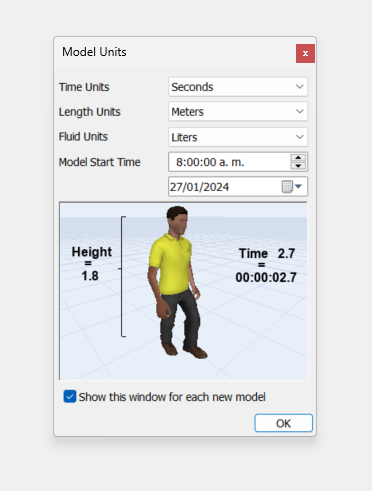
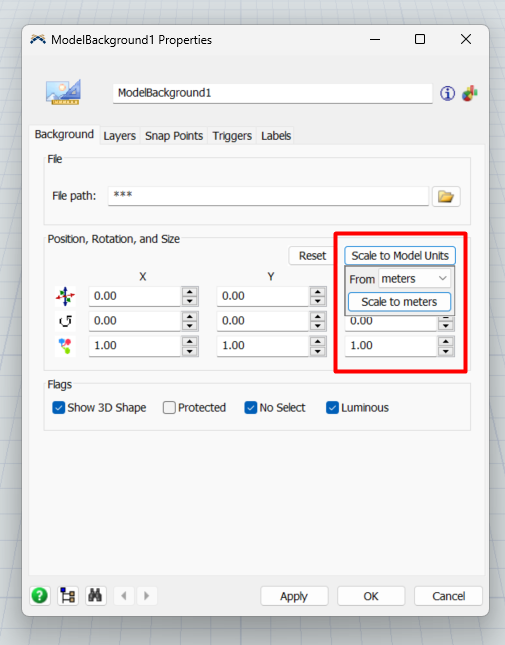
I have some difficulty. In Visio, I created the sample file ( X = 10000 mm, Y = 4000 mm ) and stored it in AutoCAD format (I have attached the file for referenceDrawing1.dwg ). When I tried to fit the AutoCAD model, I had difficulty.
Steps taken
1) open the Flexsim and set the model unit as shown in pic 2 ( set to seconds, feet, Gram )
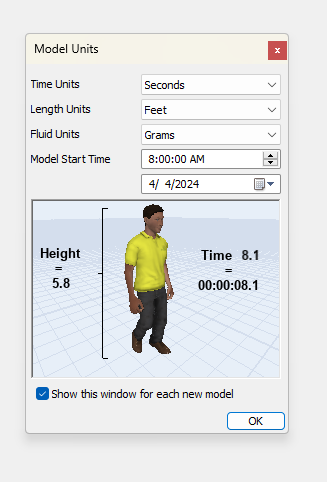
2) I opened the background, but I am not sure what I have to select here. in the drop down do I need to select " feet" or "millimeter " . Because the default selected is " Feet " .
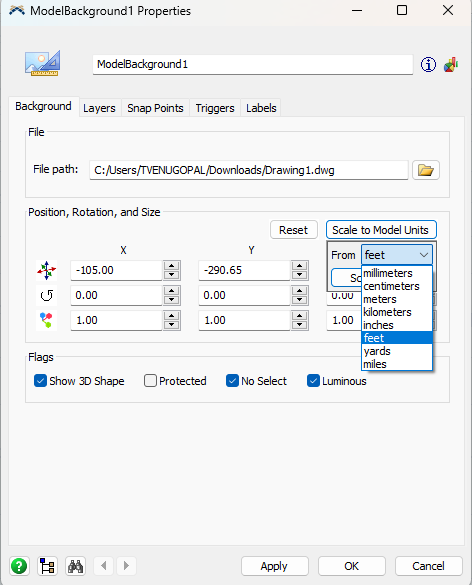
when I click " scale to feet, " the dimensions of the Object and layout are way out of proportion.
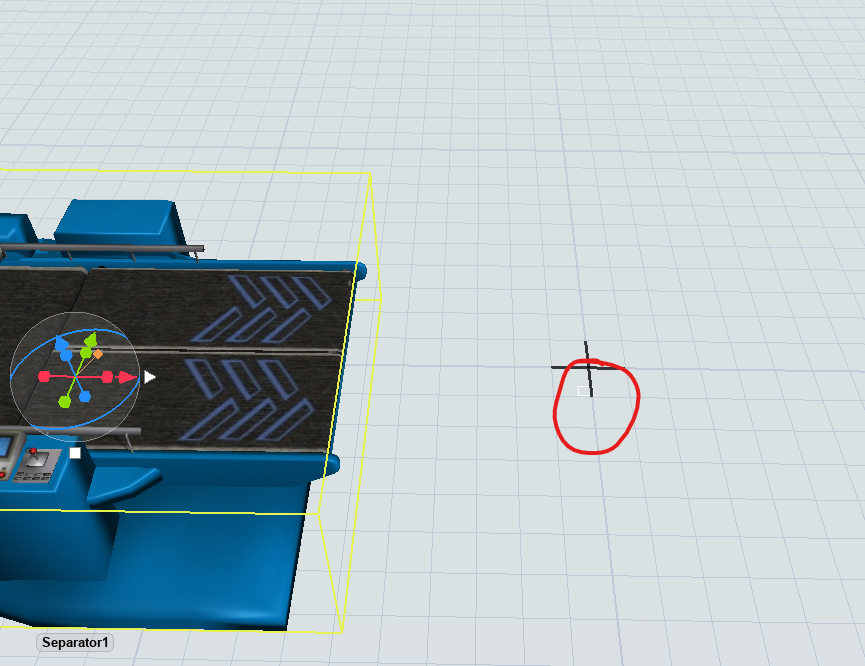
Added the model for reference model 1.fsm. Appreciate your help
This is a new question and should be a new post. You can reference this post in your new one if it is relevent.
question details
15 People are following this question.



