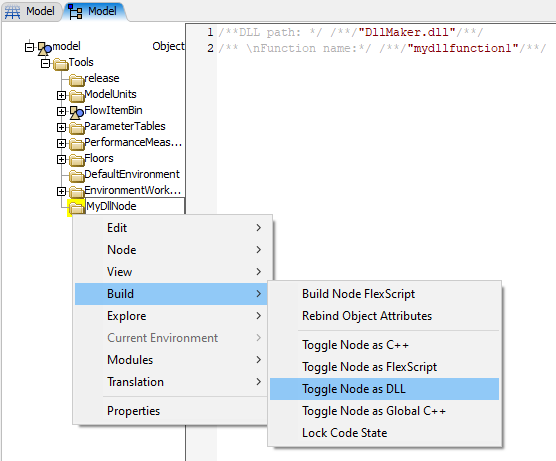I have generated the dllmaker and put it in the same directory of my flexsim model, but there is an error when I try to import the DLL in script.
I write the script like this:
/**DLL path: */ /**/"DllMaker.dll"/**/
/** \nFunction name:*/ /**/"mydllfunction1"/**/
The error is like this:
Flexscript Error VIEW:/active/MainPanel/BackPanel/SplitterXPane/SplitterYPane/ToolTabPane/TabControl/ScriptConsole/Script>script Line 2 syntax error, unexpected string, expecting end of code
How to solve this issue?