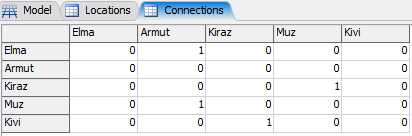Network_Test.fsmHello,
I created points on GIS Module by Script as follows;
- Table points = Table("Locations");
- Model.find("GISNavigator").subnodes.clear();
- for (int i = 1; i <= points.numRows; i++) {
- string id = points [i][1];
- double lat = points[i][2];
- double long = points[i][3];
- Object point = Object.create("GIS::Point");
- point.setProperty("Latitude", lat);
- point.setProperty("Longitude", long);
- setname(point, id);
- }
I want to connect points according to the "Connections" global table according to cells that contains value "1"
- for (int i = 1; i <= routes.numRows; i++ ) {
- for (int j = i+1; j <= routes.numCols; j++ ) {
- if (routes[i][j] == 1 ) {
- contextdragconnection ( connections[i], connections[j], "A");
- }
- }
- }
I tried to connect with contextdragconnection command but failed. How should I update my script?
Thank you,