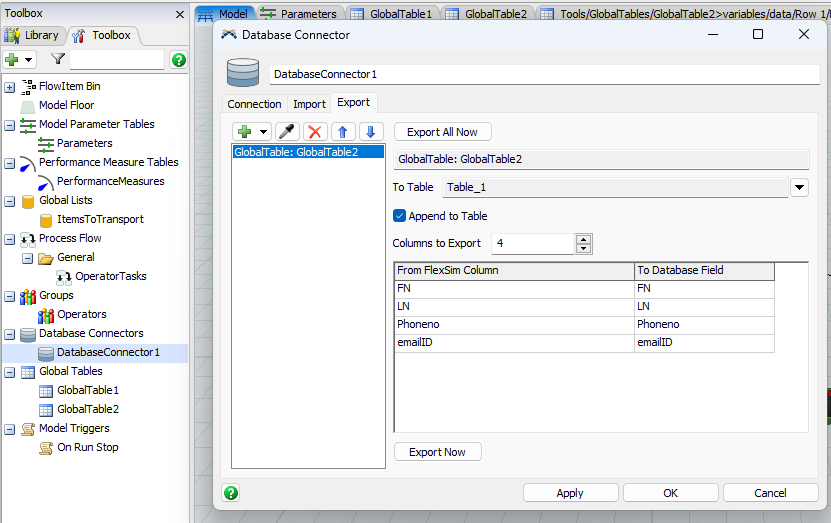question
Database - export data
FlexSim 24.0.1
1706543226974.png
(79.8 KiB)
Comment
0
1 Answer
You can either trigger the export of all defined exports like this:
- Object dbConnector=Model.find("Tools/DatabaseConnectors/DatabaseConnector1");
- function_s(dbConnector,"exportAll");
Or trigger a single export:
- Object dbConnector=Model.find("Tools/DatabaseConnectors/DatabaseConnector1");
- treenode dbexport=variables(dbConnector).subnodes["exporters"].first; // the first in the list of exports.
- function_s(dbConnector,"exportSingle",dbexport);
Since it uses function_s calls, you may need to revise this code in the future, so if you need to invoke it in many places I'd place it in a user command and call that from multiple places instead.
·
4
Thank you for the answer. Can you please explain how we can create subnodes (like exporters) as you mentioned for the script?
They get created by the Database Connector GUI when you set up the export. Are you saying you need to programatically add export definitions?
Ok got it. Yes, if you can tell me how to do programmatically as well it would be great help
question details
14 People are following this question.