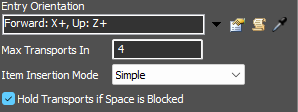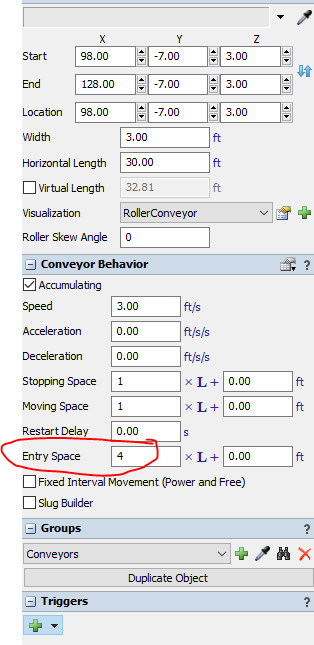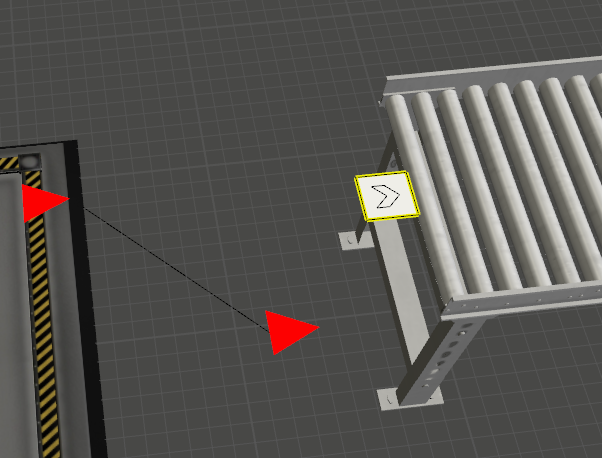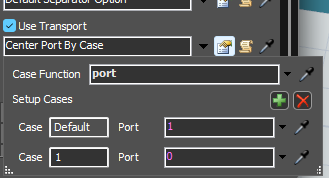Couple of issues related to the separator. I am trying to get the pallet onto 1 conveyor and 4 boxes onto the other from a seperator. I couldnt seem to do it directly so put a queue in to separate then move. My arm seems to only move 1 at a time even though i have capacity at 4. Wondering how to get the arm to move 4 and if i can do it without the queue's.
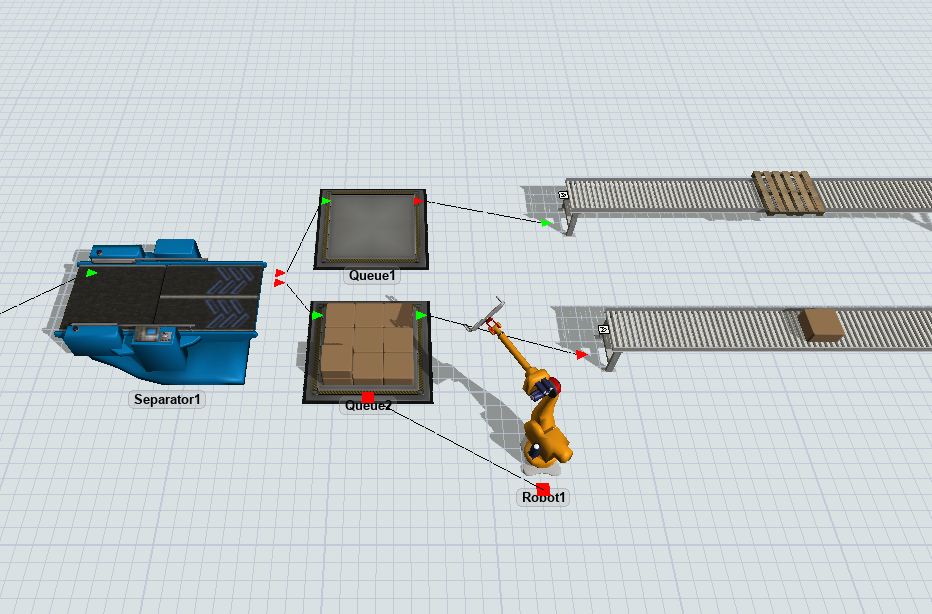
Thanks