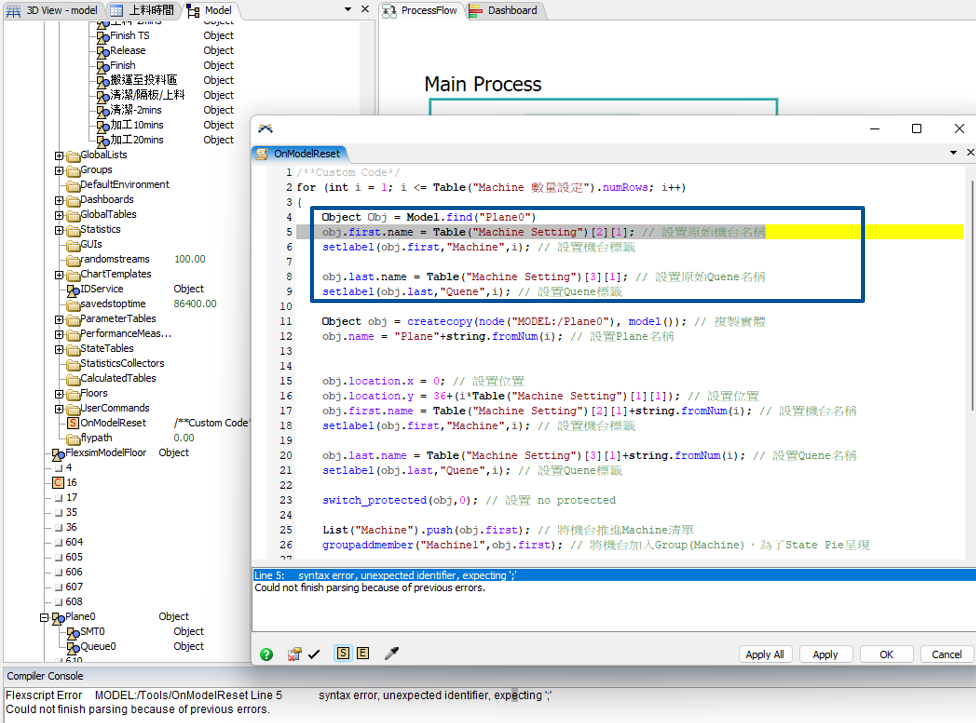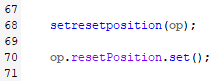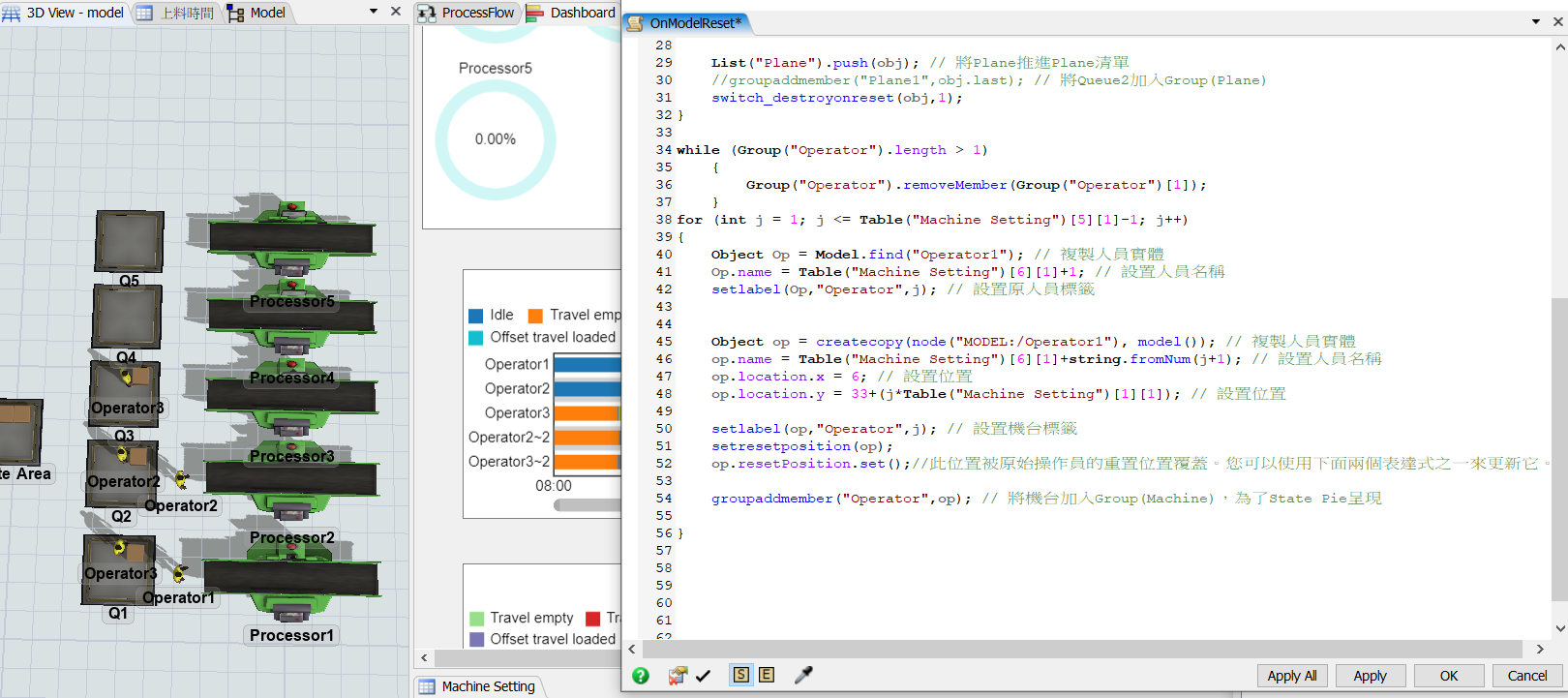I use a For loop to execute the logic of copying the machine in OnModelReset, and directly change the name of the copied machine in the GlobalTable.
However, as mentioned earlier, I want the names of the original machine and the Queue to also change accordingly. The following error occurred while writing the code.
Thank you for your assistance.
File:Question.fsm