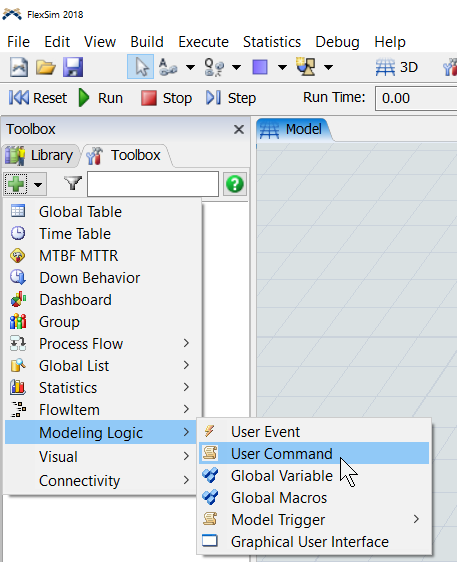Is it possible to, in the OnModelReset, write a code that control a trigger on different processors? For example, I have 10 processor that have the same code in the OnExit trigger, but I want to know if there's a way to write on OnModelReset something that rewrites all the OnExit triggers of those processors? Thinking that in the near future I may want to modify the code for that source.
I know I can use the Edit Selected Objects and copy that trigger, but specificly, can it be done with the OnModelReset?