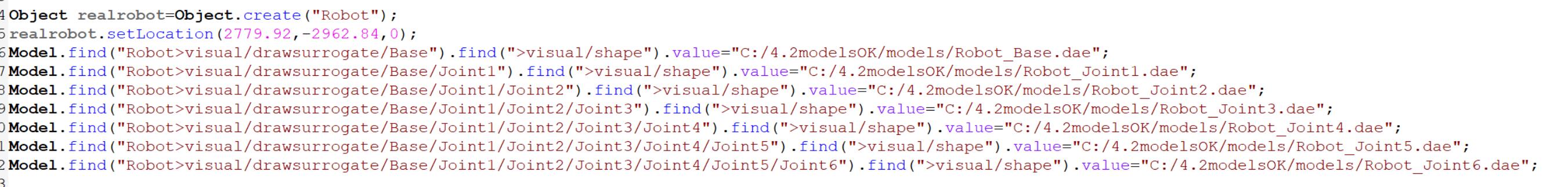Hello, I would like to change a robot's geometry, and I have written the script as follows. After executing this code, the 3D shape path of each joint has changed but the robot still looks the same. Is there another command we need to use to update the 3D geometry?