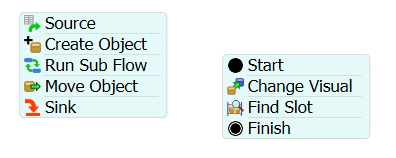Hi, I am trying to populate a rack from a global table. I need to put the pallets into the rack on only the top 4 levels, slot it at random, and have only 1 pallet per location. Below are the steps I've done to do this but I can't figure out how to slot randomly AND on top 4 levels at the same time: My steps are below:
1. Used process flow to create pallets (with labels) from global table.
2. Added Queue 3 strictly for the purpose of resizing the pallet -- wasn't sure how to resize the pallet in the "Create Object" process flow
3. Created a rack and used the painter tool to identify the top 4 levels as "Overhead" storage (label Slot_Type)
4. I tried 2 ways of slotting. 1st - the find slot method but it didn't seem like it was assigning a slot...2nd I tried putting logic on the rack in the 3d model but it made me choose between "random with space" and "matching label" (note: i removed the connection between Queue 3 & the rack to try to get the process flow approach to work)Rack_Slot.fsm.
I am very new to FlexSim and I've scoured youtube and the flexsim docs but couldn't get this to work. Any help would be great!
Joey