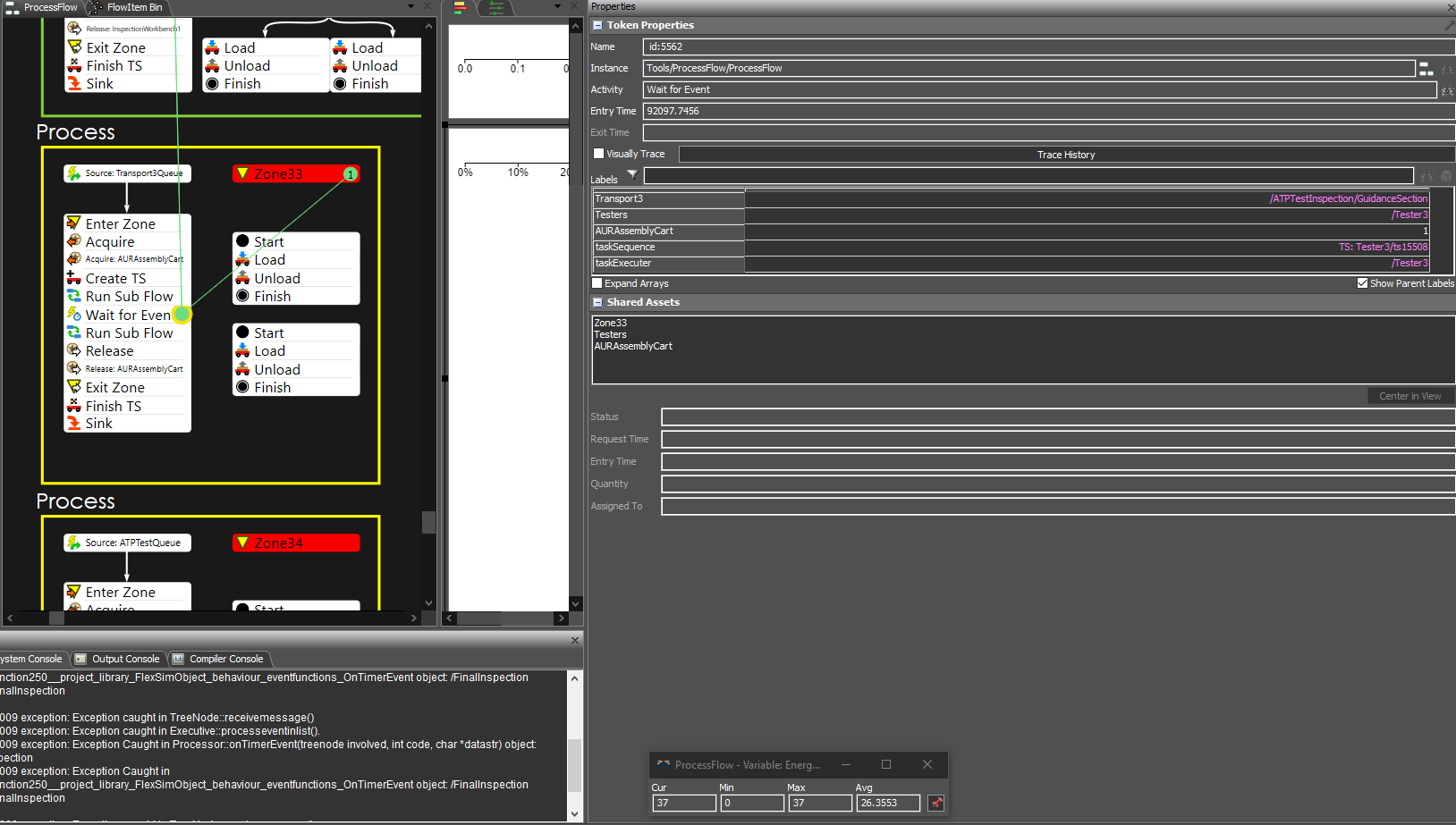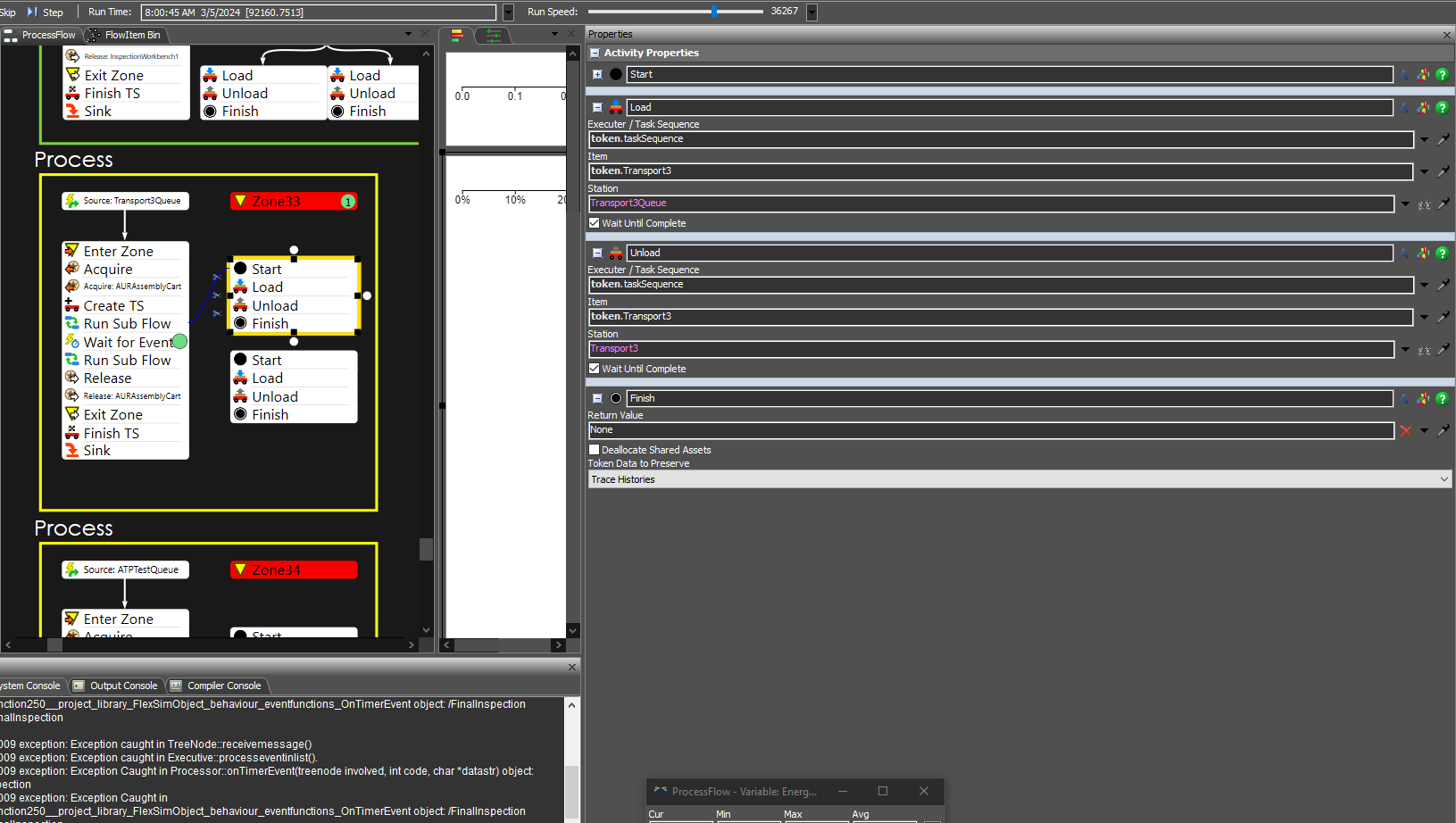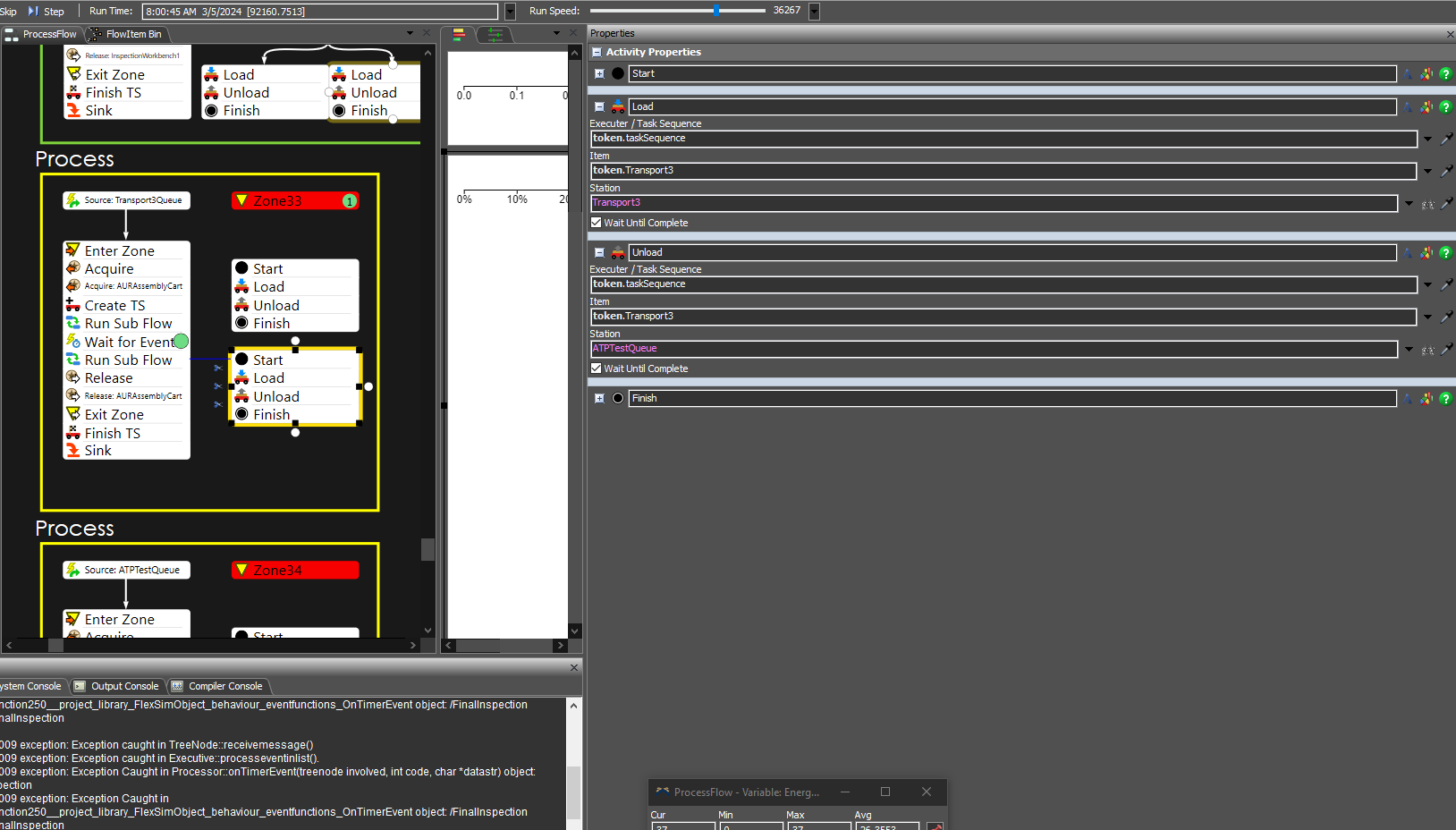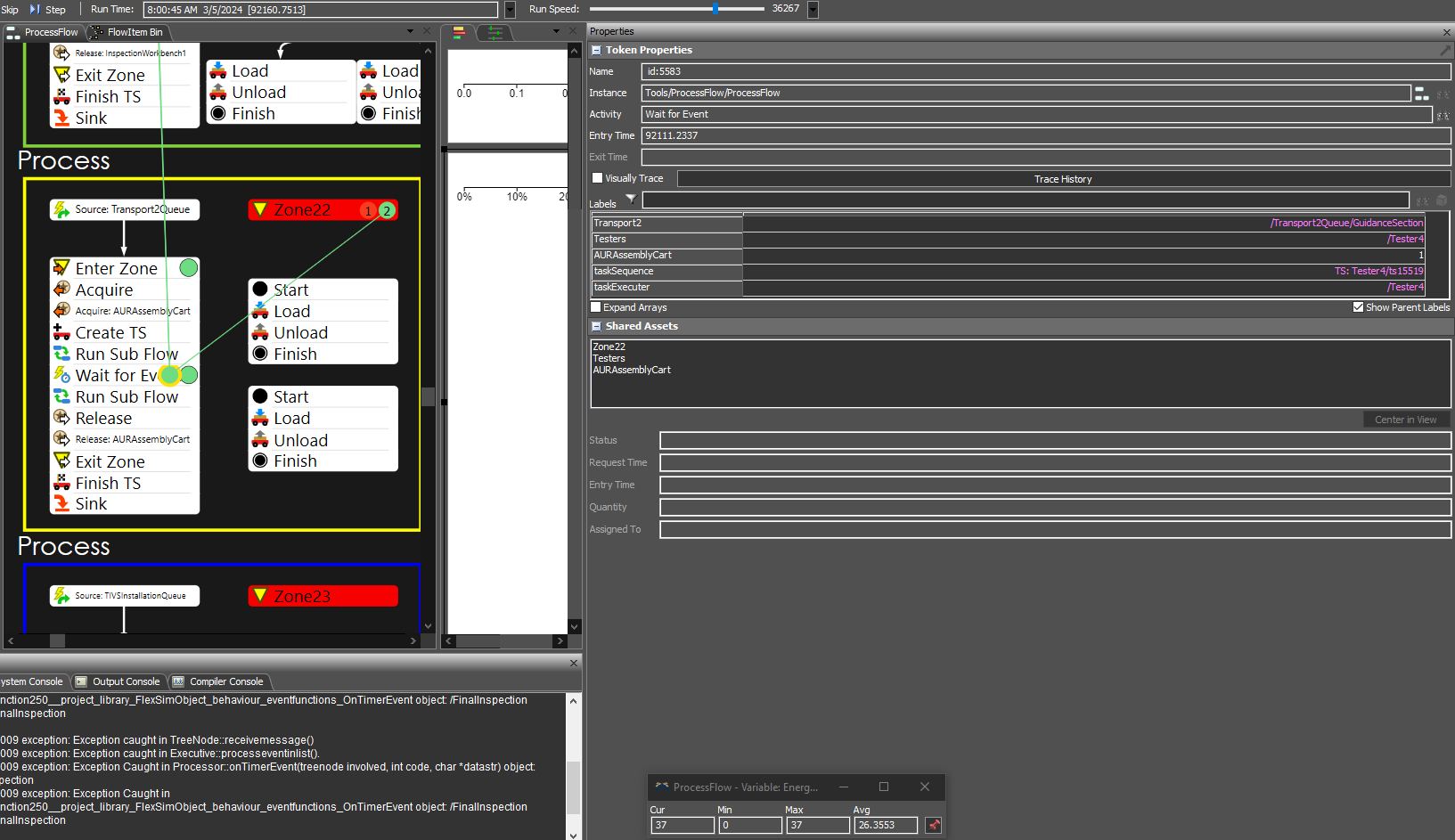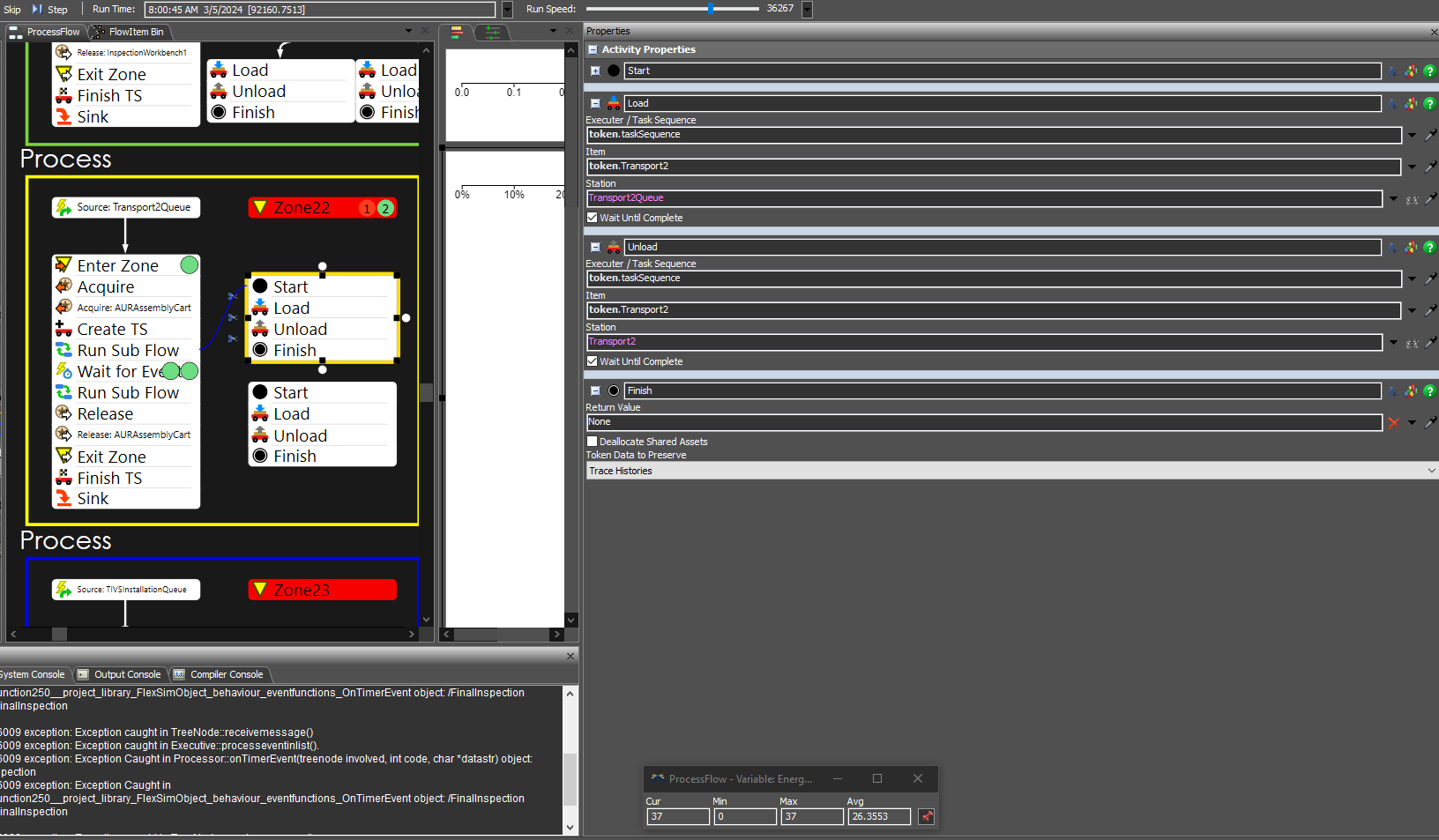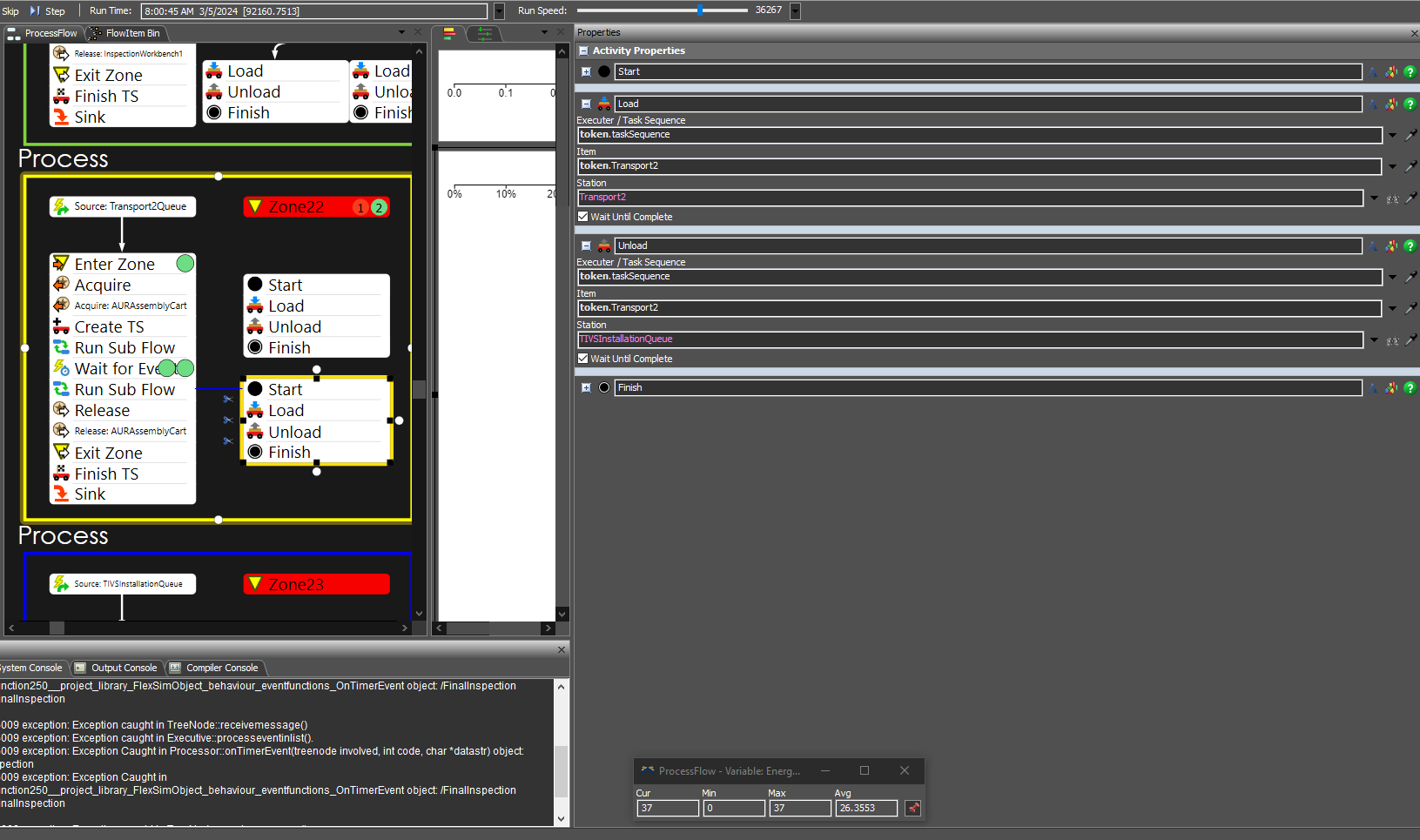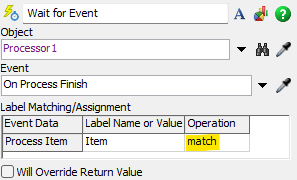My objects are taken from one queue and incorrectly placed in another queue; however, I have verified most of the process flow logic is accurate and the objects are still loaded onto the operator and placed in a queue incorrectly.
In the first screenshot, I gave the token a label Transport3 which should have been generated and assigned at the event-triggered source. However, the location of the object, for some reason is at ATPTestInspection. Technically this token should have never been generated especially if the object is not at the Transport3Queue (event-triggered source).
The Load and Unload activities are calling out the locations the object needs to be at accurately.
Also, if the object were to be placed in a completely different queue, then a unique label would be generated for it depending on which queue it entered since all my queues are set up the same way as demonstrated in the screenshots.
I believe the error message in the screenshot is due to this problem.
Here is another part of my model with the same logical approach that is working as it should be:
Will this problem occur due to the queues being stacked on top of each other? Essentially, in my model the queues are placed in the same location.