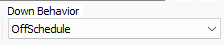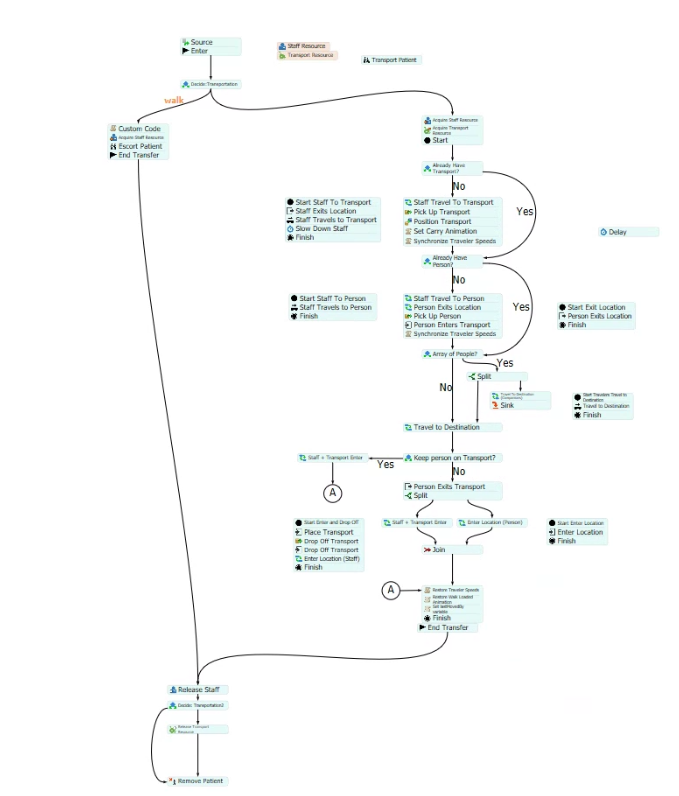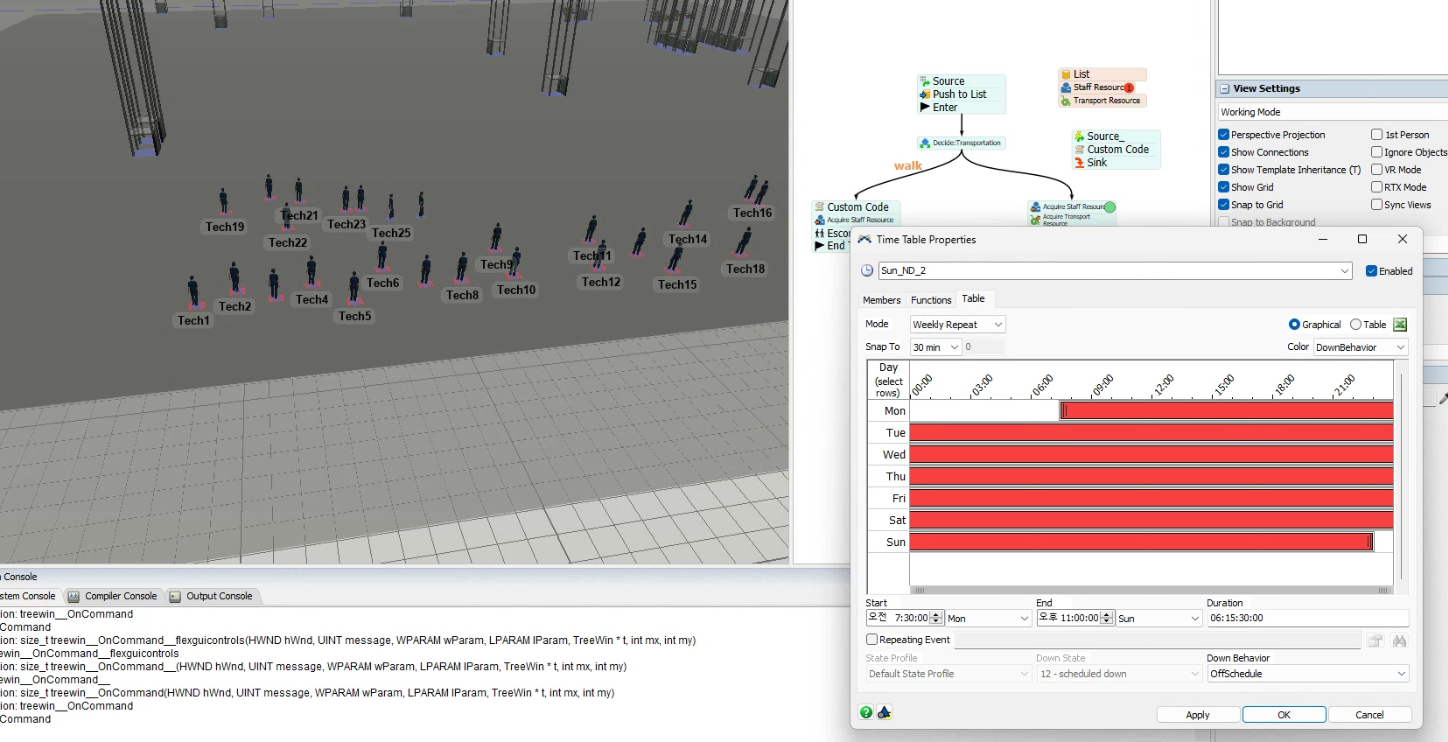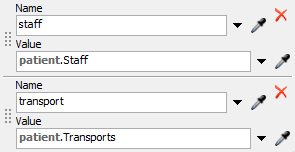I don't have much time, so I'm posting again for help.
I want to implement a simulation model for the hospital's transfer process. I've created a model to generate patients according to the transfer reservation time, but this leads to a situation where nurses cannot pick up patients earlier than the reservation time.
I'm trying to fix this by using a Global List to push patients and make the Staff pull them, but it doesn't seem to be working properly.
There seems to be a problem where even the first incoming patient isn't being transferred. I'm not sure how to solve this, so I'm asking for help.
I would really appreciate your assistance.