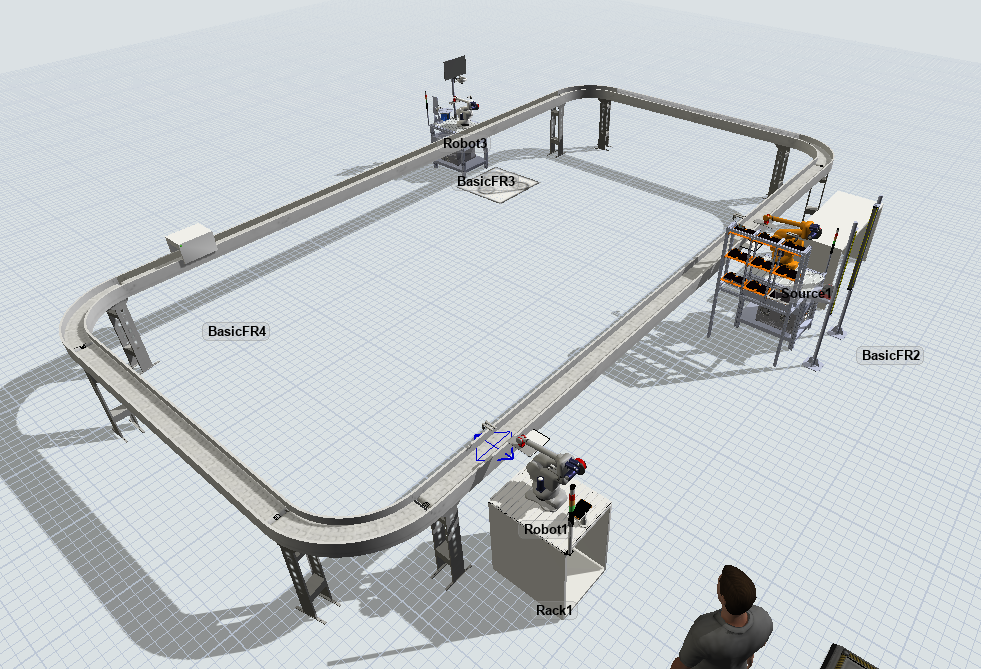Hey guys,
My process refers to a manufacturing process that has a conveyor belt, some OPC UA Control variables and a box that enters the process through the source, but I am unable to use Process Flow to perform the conveyor activation/deactivation logic with the OPC UA variables that I use, in addition to not being able to make the Robot1 at the end of the process remove the part from the conveyor belt through Process Flow either. Can you help me ?
Thank you very much in advance. Below is the image of the process