Hi Flexsim,
I'm trying to push the label(item.order) next to existing field in list(List1).The purpose is because I need to pull item from list by label in future. Meanwhile, I need to storage bay,level,slot ID and confirming whether there is something in the slot.
I've set send to port by push to List1 and set the get label value by item.order.
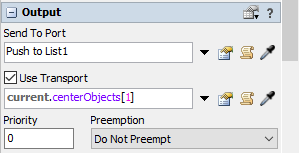
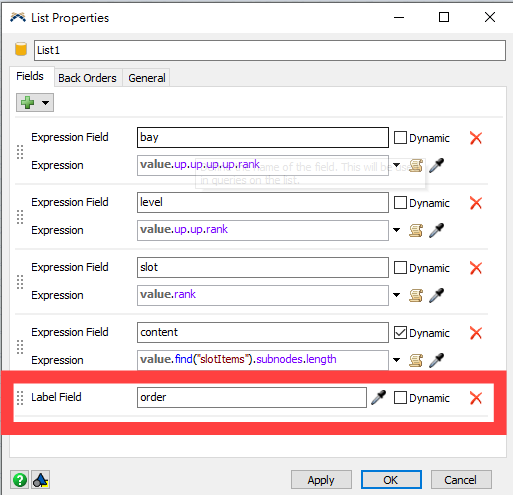
And I've set an on reset trigger to storage bay,level,slot ID and confirming whether there is something in the slot.
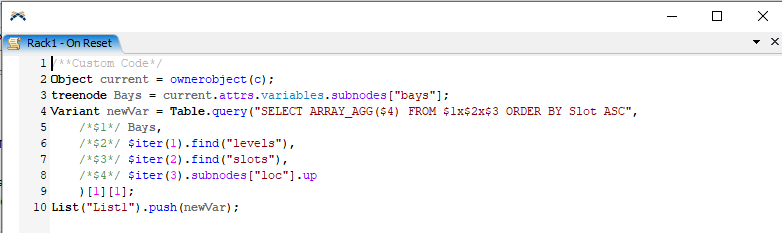
The List Entries are as follows.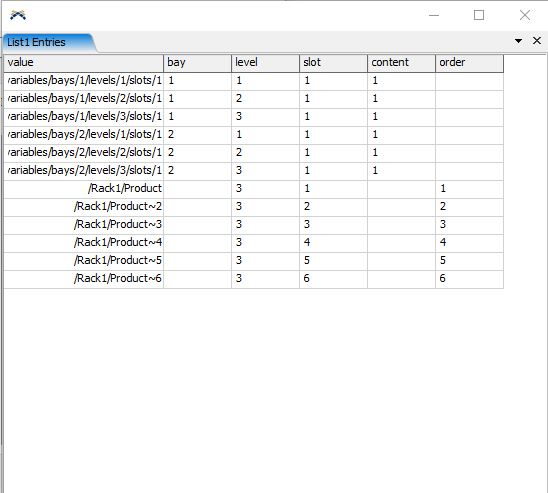
I'm confused about it's possible for pushing the label to the right of the "content" field in list or not?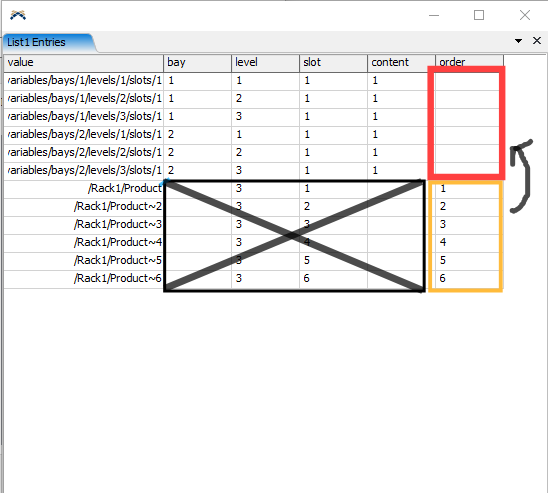 If it is possible, how can I modify it?
If it is possible, how can I modify it?
The attachment is as follows.Thanks in advance.
Push item label to list _Question.fsm
