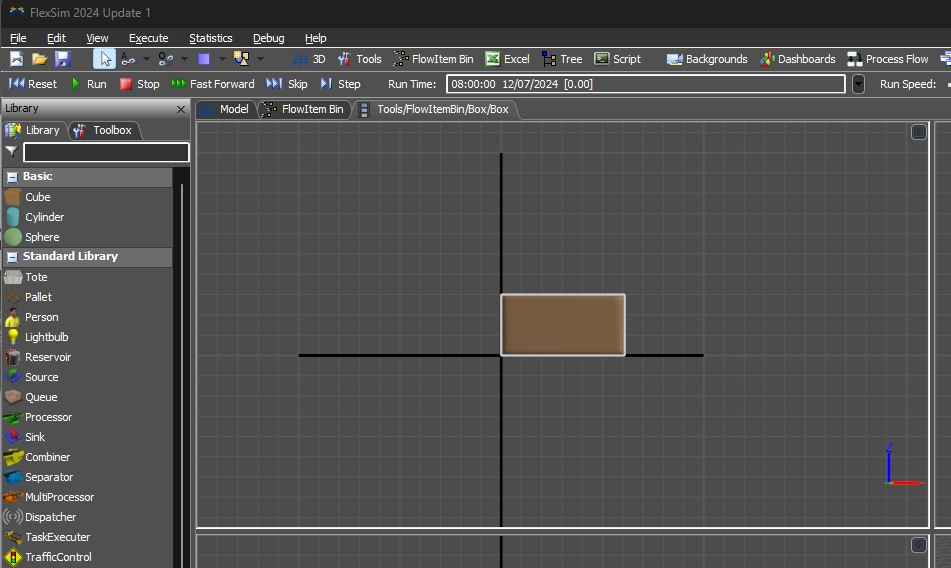Hi,
I want to add a plane into Flowitem as the following video does.
https://youtu.be/3AQ-cjOS9tY?list=PLWbAIKCm4gG9NsgqVQEJsX37hbZCtQNGl&t=296
But I cannot add a plane with an error like
"exception: FlexScript exception: VIEW:/active/MainPanel/BackPanel/SplitterXPane/ToolTabPane/TabControl/LibraryIconGrid/GroupIconGrid>variables/visibilityLists/shapes/onDrag i: VIEW:/active/MainPanel/BackPanel/SplitterXPane/SplitterYPane/TabPane/TabControl/AnimationEditor/EditorPanel/BottomPanel/Left"
I think my version (FlexSim 24.1.0) causes the problem. I attached the file (addingPlane.fsm).
Thank you.