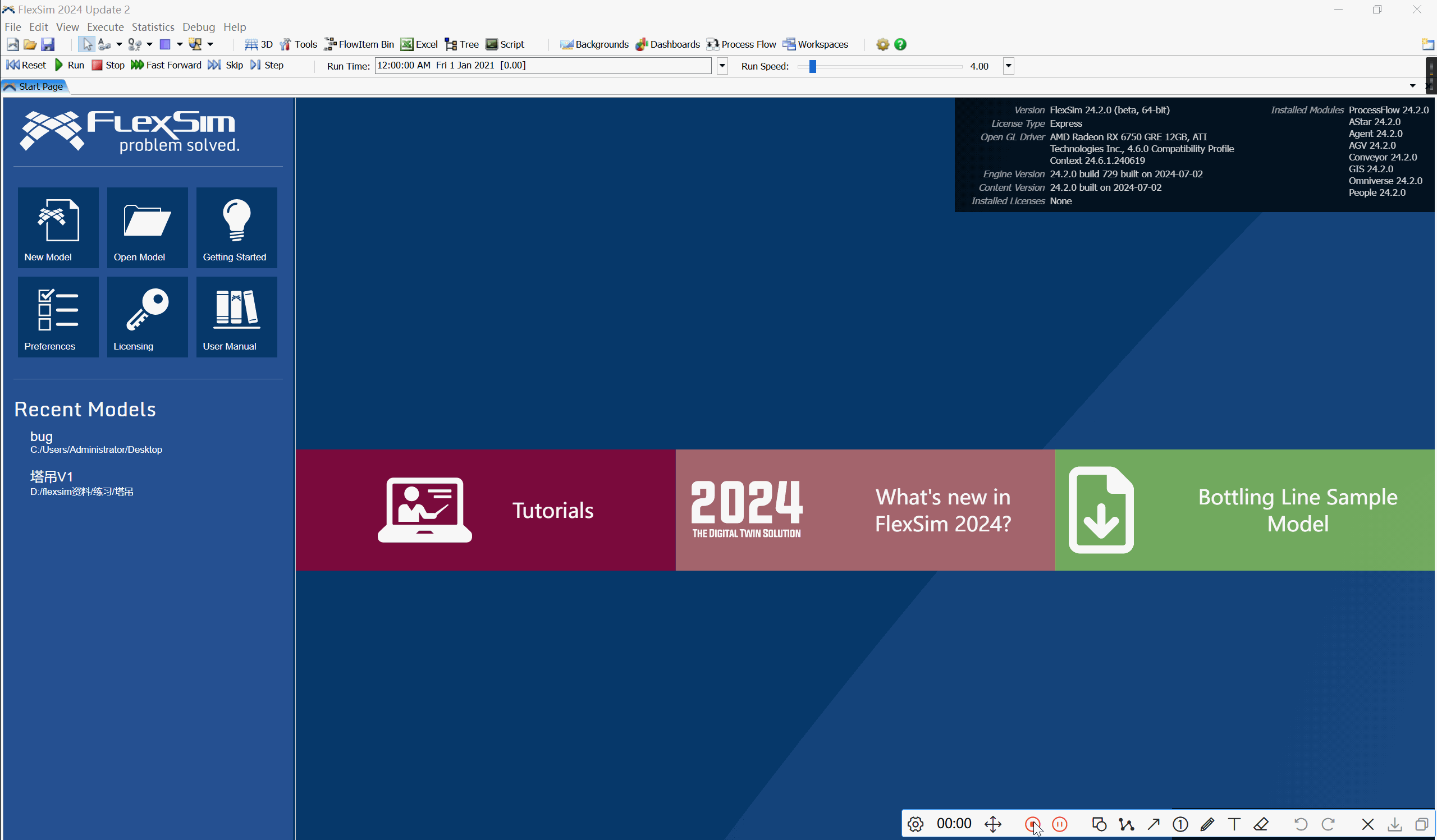 I am using the use version of 24.1, today updated to 24.2, when I open the software, after placing any model on the floor, and then open PF, the 3d perspective will be distorted, and the 3d perspective cannot be dragged, and it will not help to open the software again. 24.1 and 23.0 also have the same problem, is this a new version bug?
I am using the use version of 24.1, today updated to 24.2, when I open the software, after placing any model on the floor, and then open PF, the 3d perspective will be distorted, and the 3d perspective cannot be dragged, and it will not help to open the software again. 24.1 and 23.0 also have the same problem, is this a new version bug?
question
Unable to rotate Angle of view
FlexSim 24.1.0
bug.gif
(1.9 MiB)
Comment
·
1
1 Answer
Hi @Zik ,
First please try updating your graphics drivers and the other suggested solutions to graphics issues found in this article:
Graphics Compatibility - Common Problems and Solutions - FlexSim Community
Please report back with the results of trying these suggestions. If you still have issues, please include a screenshot of your FlexSim installation's About FlexSim popup (from FlexSim's main menu > Help > About FlexSim...). This gives us info about your FlexSim version, your graphics hardware, and your graphics driver.
·
1
question details
13 People are following this question.
