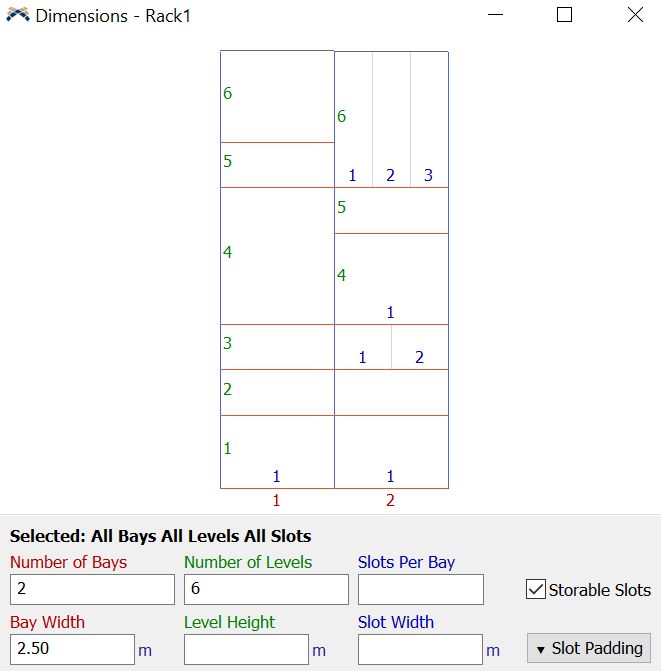Custom Racks.pdfNice day! How can I modify the internal dimensions of the "Standard Rack" to achieve racks like the ones shown in the image?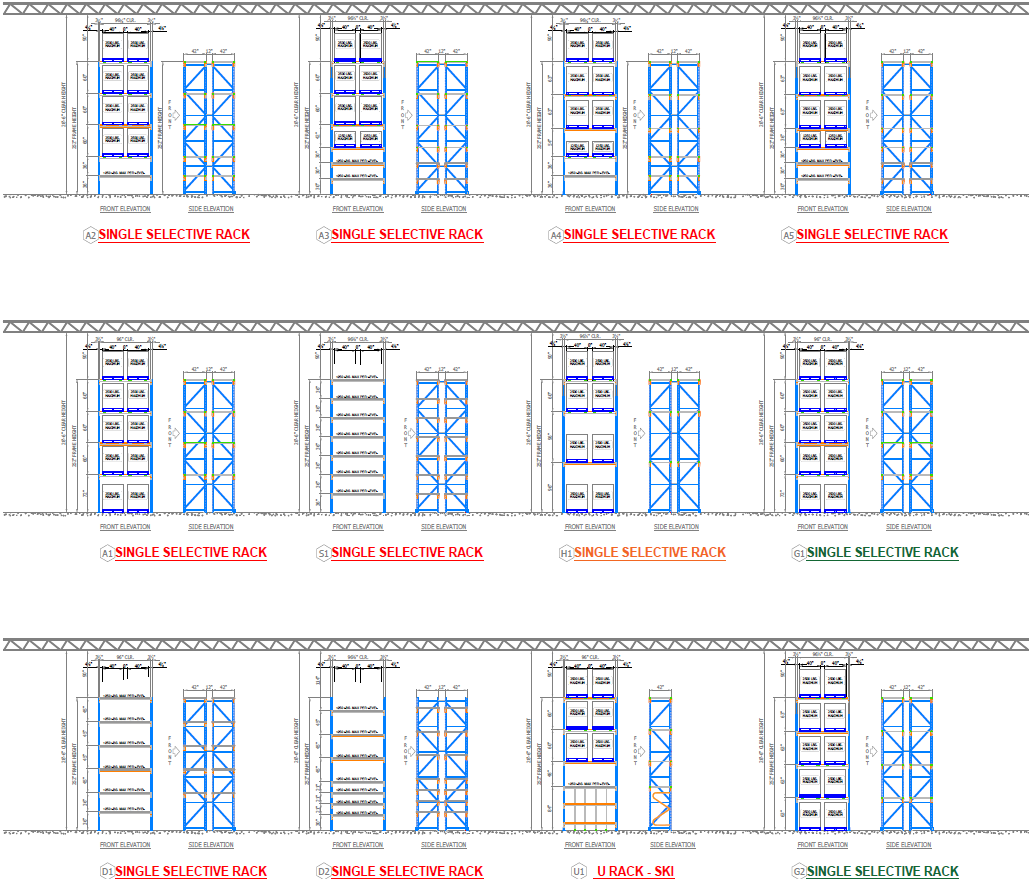
question
Modification of internal dimensions of Standard Racks
Hello! I made this short video showing an example of how to transform the standard rack to the first one you have on the image.
In short, you need to clic on "Edit dimentions" in the rack's properties, and start to modify them. Notice that you can modify Slot padding too. If you wanted something more elaborated, you can customize every part of the rack in the Storage System menu, which is in the Toolbox.
Hope it helps!
@Jesús Evangelista @Joerg Vogel Is there a way to merge two bays, the same way you can merge slots per bay using "Edit Dimensions"? or is there some other method to achieve the goal I mentioned?
1. Changing the measure of the bay, making it as long as two (or more) of the "original" ones. In this way you can have a two-meter-one-bay rack and storage the same items that in a one-meter-two-bays rack.
2. Creating different racks, they can be of one bay each, and organizing them to get the visual and functional desired result. They can be positioned right by the side of others or be stacked.
If someone have a better or easier way to get it, feel free to coment.
question details
10 People are following this question.