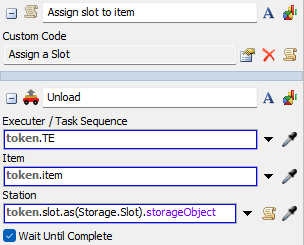Hello everyone, I have an asrs vehicle and two racks ( aisle). In my process flow, I want my asrs to store an item in a specific slot. Both racks are 3X4( 3 bays 4 levels) . My left rack scheme starts from 16 to 27 and my right rack starts from 4 to 15.
In my process flow I want my asrs to unload to a specific slot. I am currently using the storage system and the address scheme is just the slot ID.
In my unload task I used this to the station, but it doesn't seem correct, as it doesn't work.
Object current = param(1);
treenode activity = param(2);
Token token = param(3);
treenode executer = param(4); //Or Task Sequence
treenode processFlow = ownerobject(activity);
Storage.Slot slot = Storage.system.getSlot("4");
return /**/slot.address/**direct*/;
Thank you in advance.