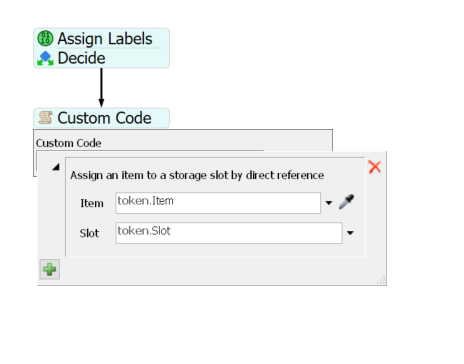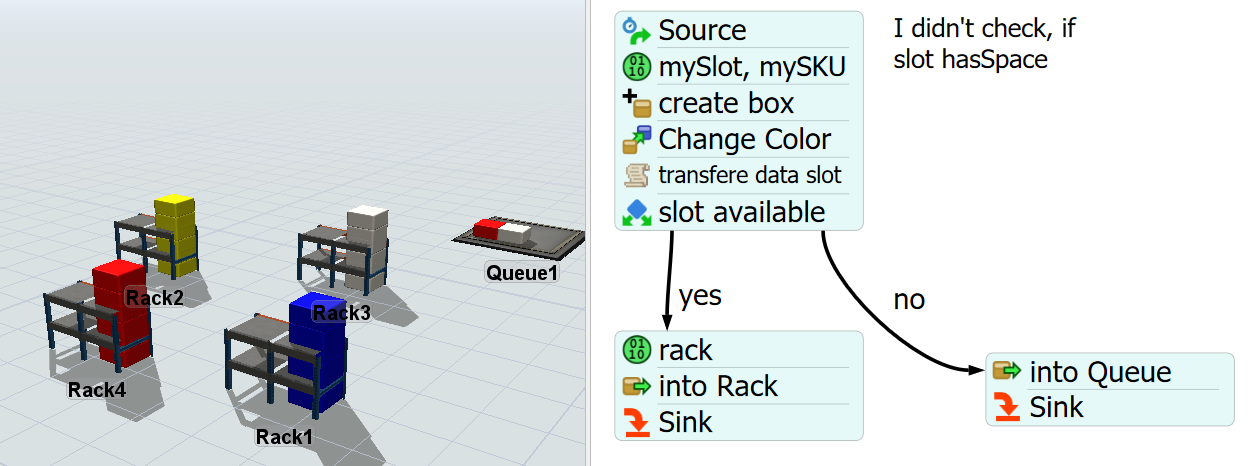cenario1-manual_VS5.fsmI am working in a conceptual model of a warehouse. At simulation starts, I upload an initial inventory. During the simulation, In the box 'Storage case Picking' i have placers grabbing items that arrive in a queue and placing them in the racks. However, I would like to implement the following change in my code:
- Create Items in the queue1 and set location by the global table 'Alocacoes' (NEED TO BE DONE)
- Placer should grab a cart (done)
- Insert a pallet on the cart (done)
- Acquire 4 or 5 items on the queue (done)
- Go to the racks and place the items(I am not sure if the items are being placed in the right slot)
I have 23 SKUs and 960 possible slots. I created a global table called 'Alocacoes' to inform a list of possible slots/addresses to each SKU. So, each SKU has among 42 to 44 slots/addresses to be placed.
When I create a box/item, I would like to check in the table 'Alocacoes' the slot available for that SKU created. Each slot can place 4 boxes. If a slot has 4 box, it needs to be considered full and select the next available address/slot in the list by the SKU.
I am not sure if I was clear enough. I hope you guys can understand me and help me to implement these changes in my simulation.