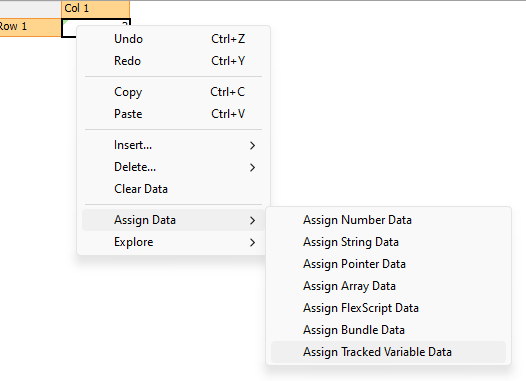Hello, in the model I am working with the global table to facilitate my calculations in the simulation. I want to bind the value of the global table in a label to use it in the dashboards
question
Add a value from a global table to a label
FlexSim 23.2.2
Comment
·
2
Could you elaborate a bit on what you mean by "use [the label] in the dashboards"? Maybe there is a better way to achieve your goals.
I use the value that the label has to display it in the dash boards in the Library-General-Label part. What I want is to link a value from the global table to the label so I can illustrate it on the dashboard or is there a better way to be able to take the value from the global table?
The Label chart from the dashboard library will actually work perfectly fine with a table cell. But linking it is the tricky part and would require installing the chart components and manually adding a reference to the cell in the Statistics Collector's "Labels" label.
What should also work and be quicker/easier is to set the table cell as a tracked variable and then use a tracked variable chart in the dashboard.
1724832423966.png
(19.3 KiB)
0
question details
17 People are following this question.