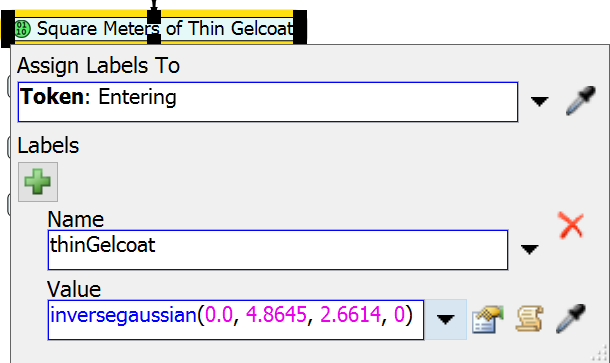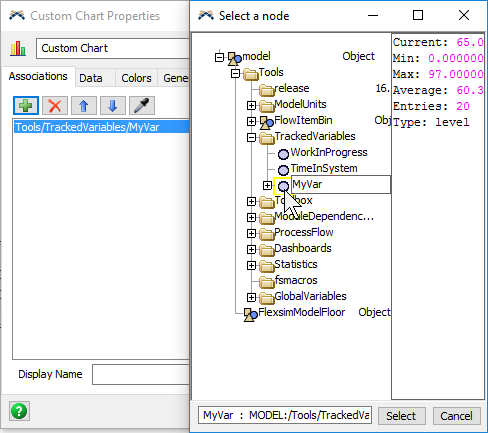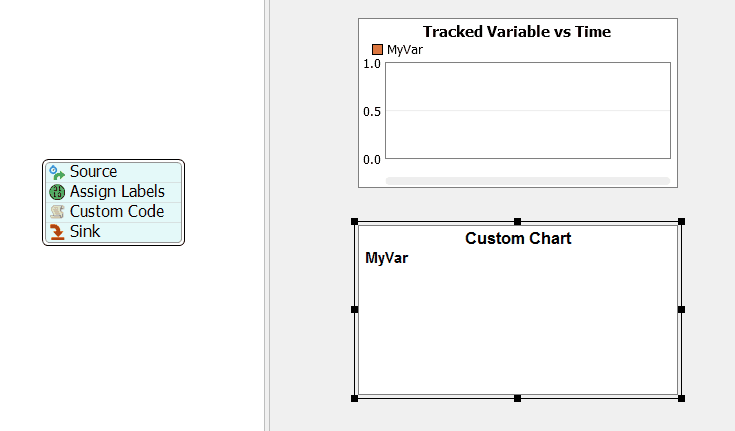I have a token label that I want to track throughout the simulation run. How can I display and track this label on a dashboard? The label is generated as a random distribution (see photo)
question
Is there a way to display the average value of a label on a dashboard?
1 Answer
You can accomplish this by using a Tracked Variable. The following steps will show you how to do it.
1) First go to your Tool Box and hit the green "+" sign. In the drop down menu select Statistics > Tracked Variable.
2) You can set the name to what you want, and the type. (In your case you probably want it as Content type)
3) Then somewhere in your logic, you assign the label value to the Tracked Variable. In my example I added a Custom Code activity in Process Flow with the following line of code (where "MyVar" is your Tracked Variable name, and "labelName" is the name of the label you want to track):
- set(trackedvariable("MyVar"),getlabel(token,"labelName"));
4) Then to set a Dashboard widget to track the variable, go to your Dashboard and drag out a Custom Chart.
5) In the Associations tab, you'll want to add the tracked variable. Hit the green "+" sign and select "Browse Tree." In the tree view find your Tracked Variable. (It should be under model > Tools > TrackedVariables)
6) Finally in the Data tab you can assign a Series Title for the data you're collecting. And then under the Data Point Value, if you want the average, enter the following command:
- getstat(current,"",STAT_AVERAGE)
Hit Okay, and then you should be good to go.
I'm including my simple example model below.
question details
7 People are following this question.