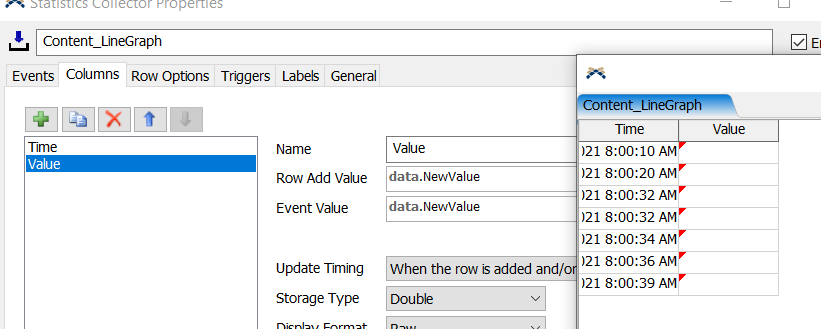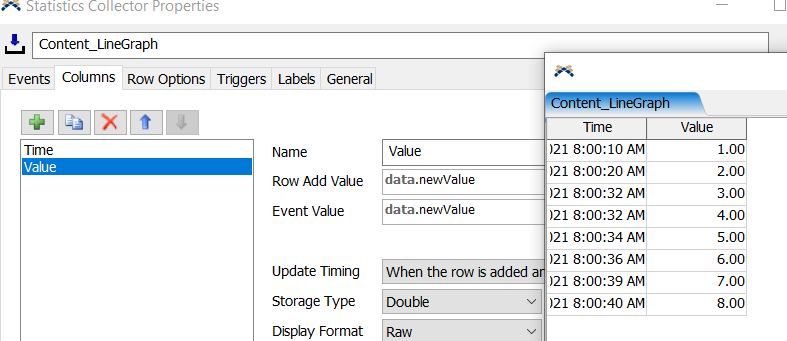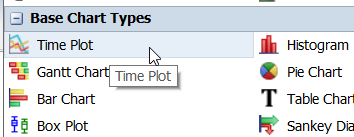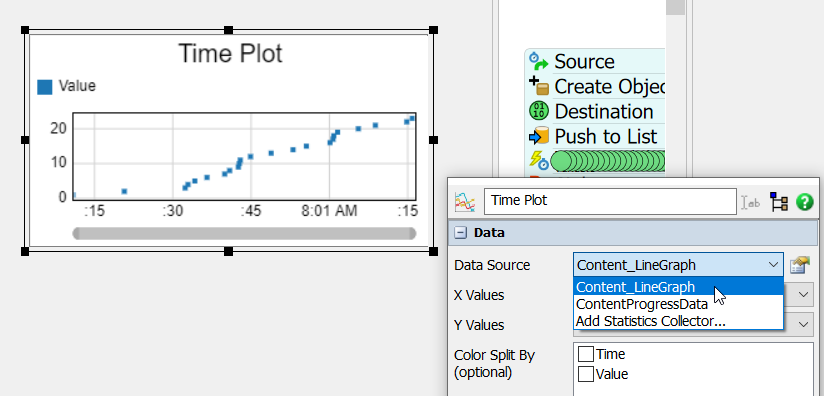In attached model, I want to track the number of AGVs passing over a particular control point. The model was built using following posts as a reference
https://answers.flexsim.com/questions/30755/collecting-statistics-on-agvs-and-agv-networks.html and
https://answers.flexsim.com/questions/80701/graph-multiple-data-of-a-tracked-variable-in-one-c.html
I created a tracked variable "Content" whose value is incremented by a Wait for Event Activity on entry of an AGV at CP8. A statistics collector is built that will give current, minimum, maximum and average value of this variable
The difficulty lies in determining the type of chart that will plot this variable. What is it that I got wrong?
Control Point Statistics using Tracked Variable.fsm