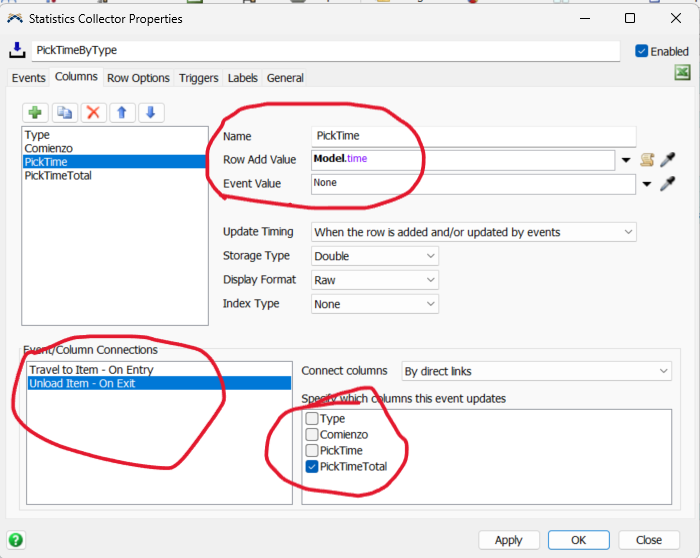Hello,
In the statistic collector I have a question regarding the Row Add Value and Event value in the "colum" tab.
I am working on a flexsim tutorial to which I have made some modifications.
In the attached file I would like to know for the Statistic collector PickTimeByType, in the "PickTime" column if I put the Model.time in Row Add Value nothing appears in the list of entries, and if I put it in Event Value it does appear. What is the reason?
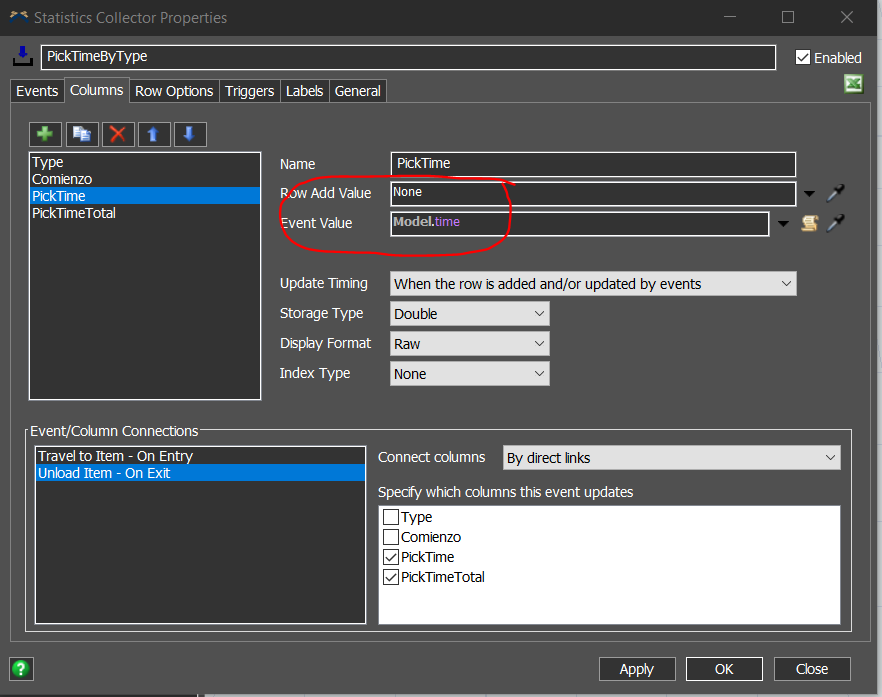
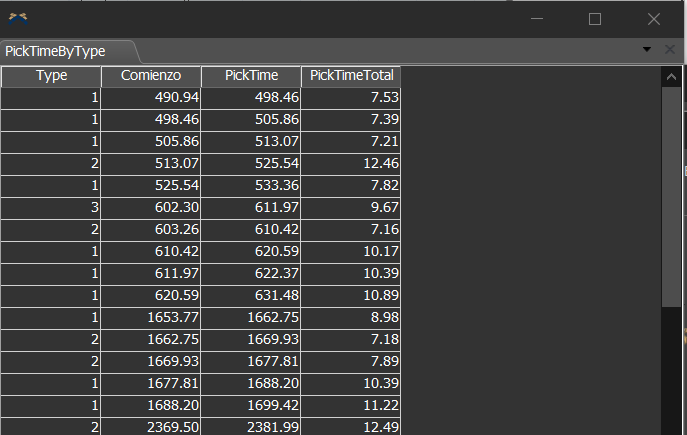
However, in the Statistic collector it does accept Model.dateTime in Row Add value since it appears in the list of entries.
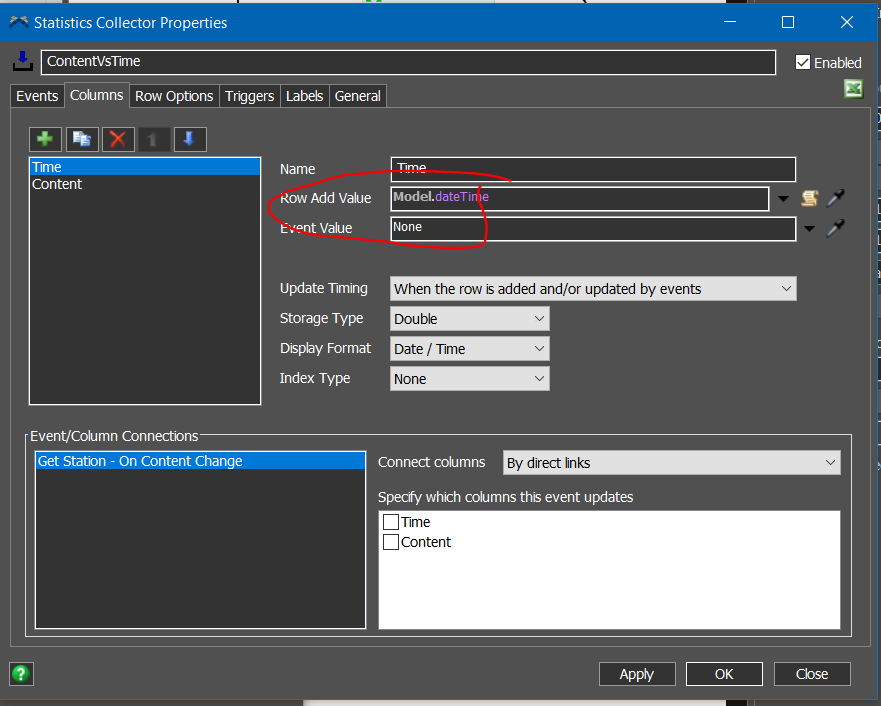
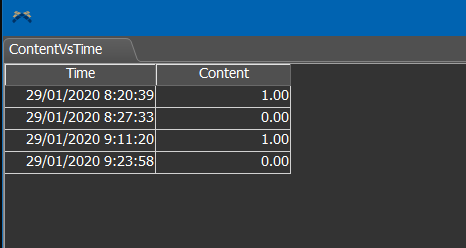
Furthermore, in another model from the same tutorial where the Row Value is defined as current and which is also triggered by a Process Flow activity, when configuring the Model.dateTime in the Row Add Value it does return a value.
Why is there that difference?
Thanks in advance.