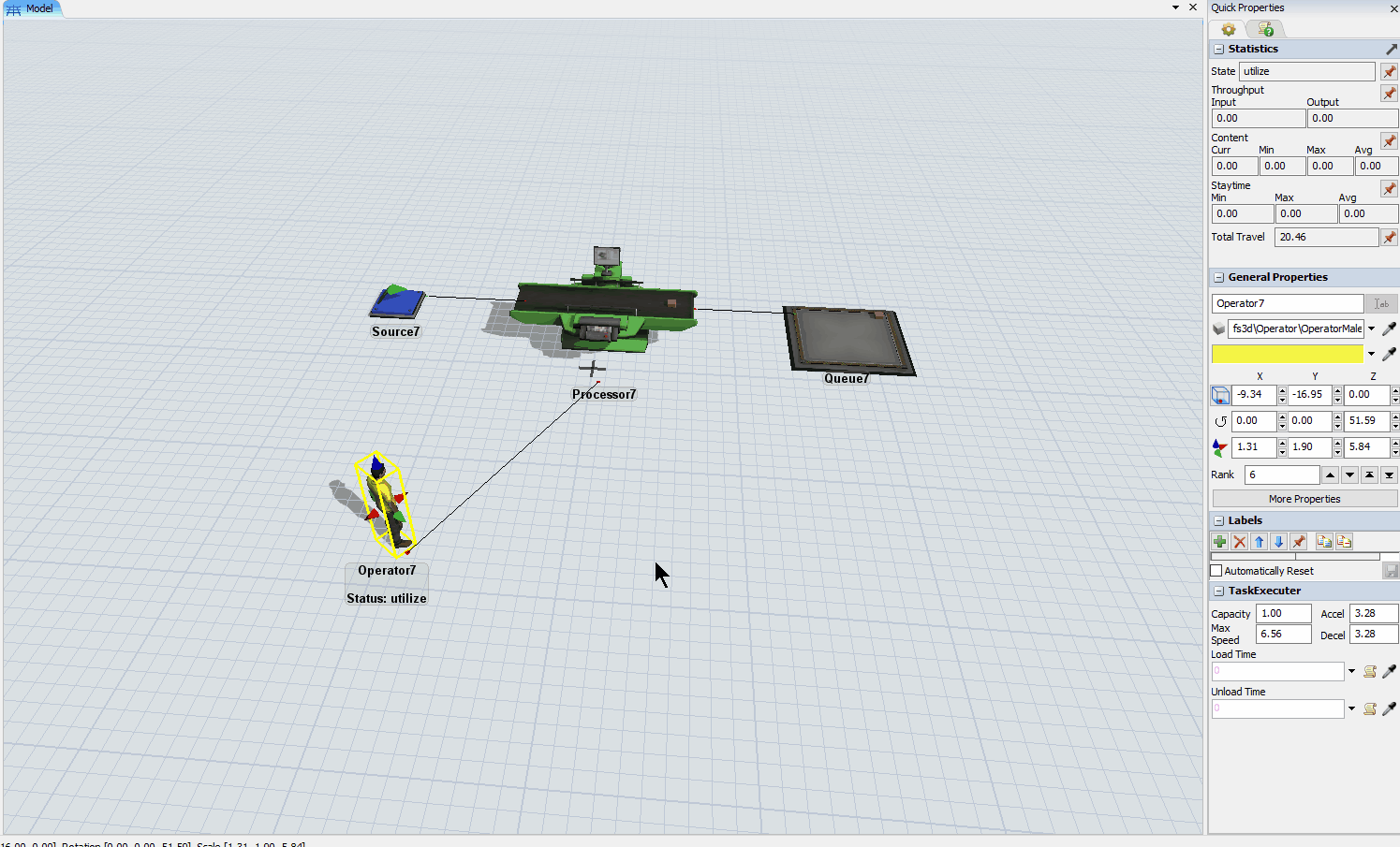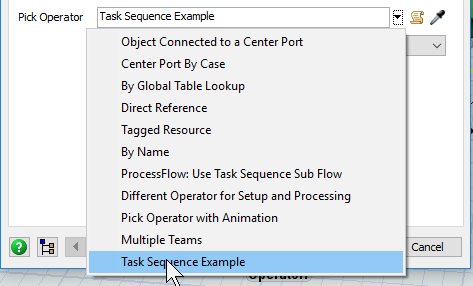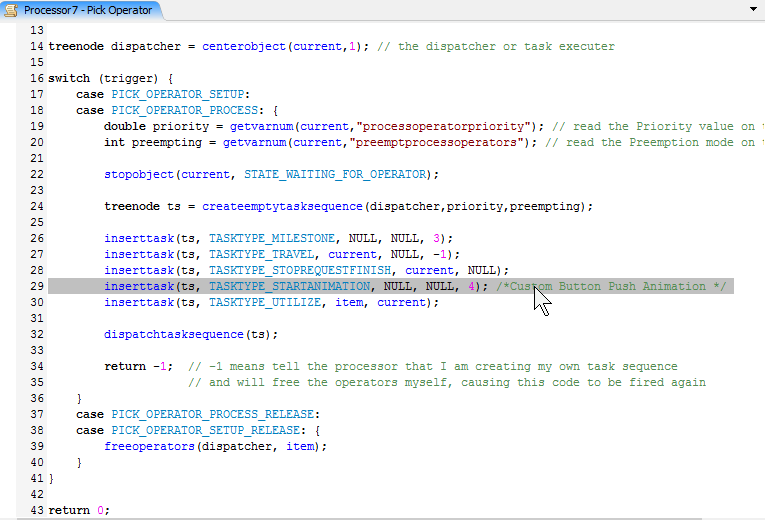I had met a question about adding a new bone animation.
What I want to do is that the operator will do a "push button" animation after he go to operate a processor.
I insert a TASKTYPE_STARTANIMATION task after the operator get to the processor the code you can find in OnTaskRecieve trigger, and add a new "push" as NO.4 animation in operator (BTW, I have to make the new clip rank top or I can not add the new clip to the new animation) .
Then I found the operator will move always doing "push button", and I have no idea why it would be this.
Any help will be appreciated.