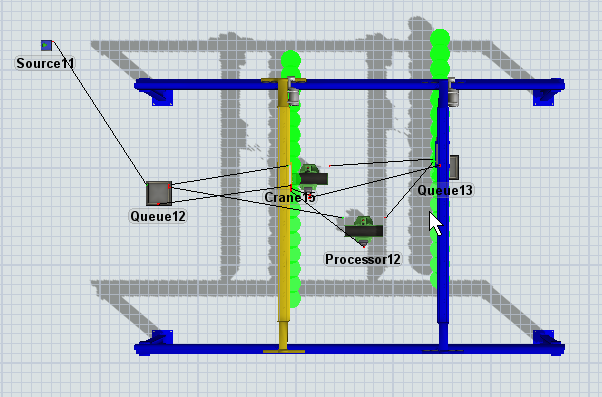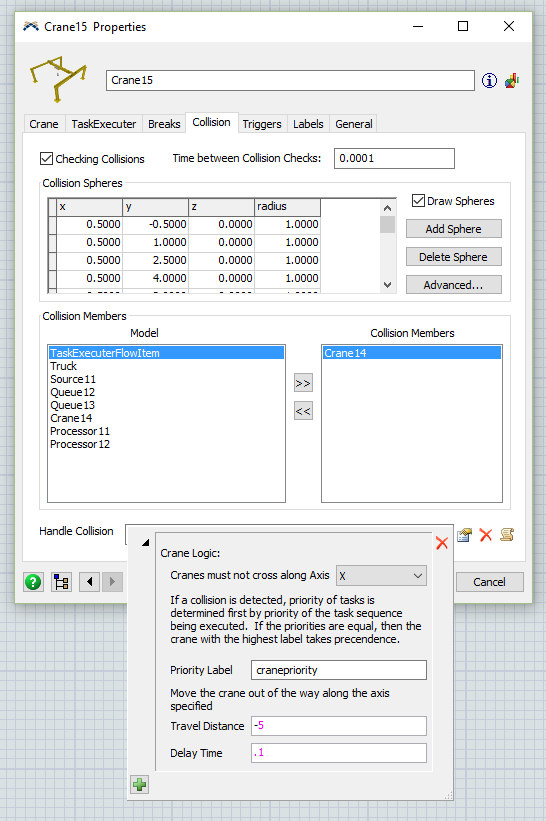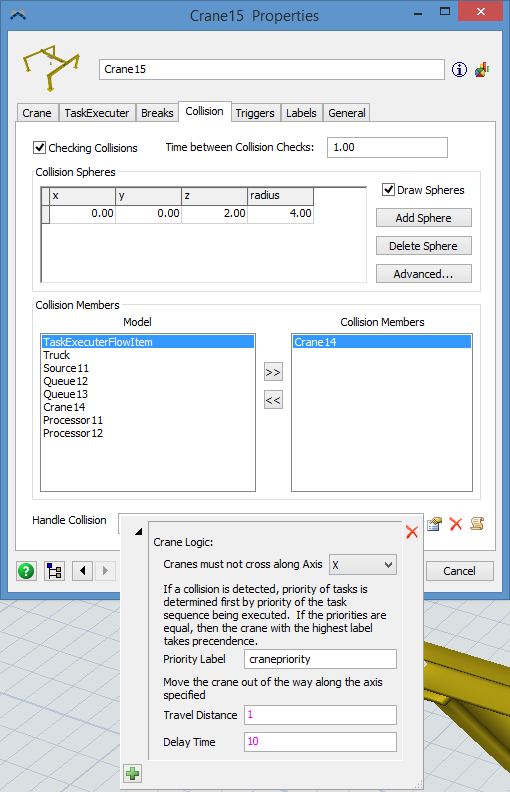I am using multiple cranes in my model. Each processor can choose any crane to use. How do I keep the cranes from overlapping? I tried to use a collision sphere. The sphere shows me when they overlap but does not move the crane back before moving.
question
Here is your model with some collision parameters filled in, as per Matt's example. This may not be exactly what you need but should give you a good idea on how to modify the parameters to fit your situation.
0
There is a Handle Collision pick option at the bottom of the Collisions tab. Choose the Crane Logic option and customize the parameters:
cranelogic.png
(52.3 KiB)
0
question details
5 People are following this question.