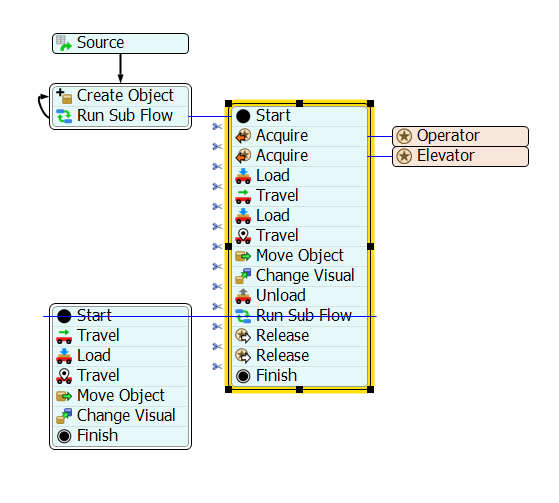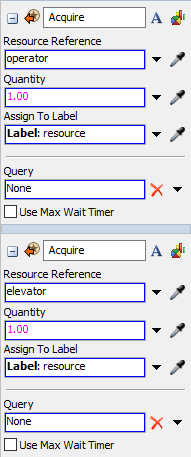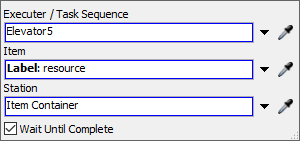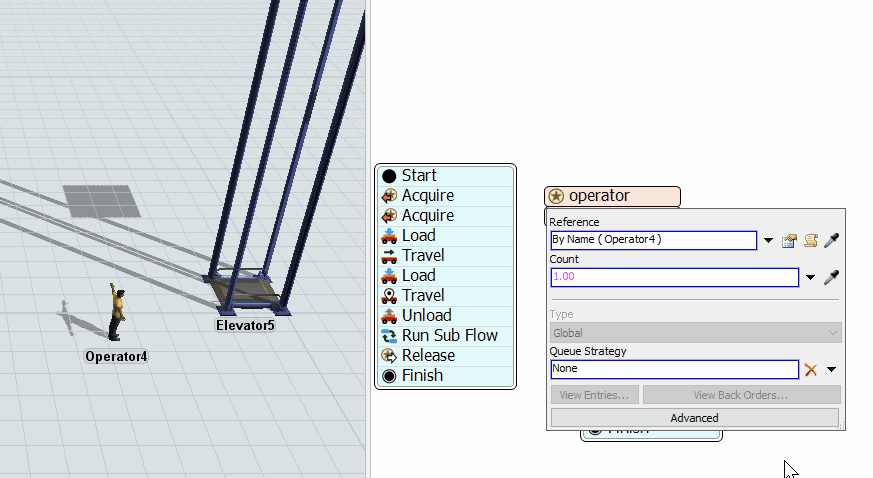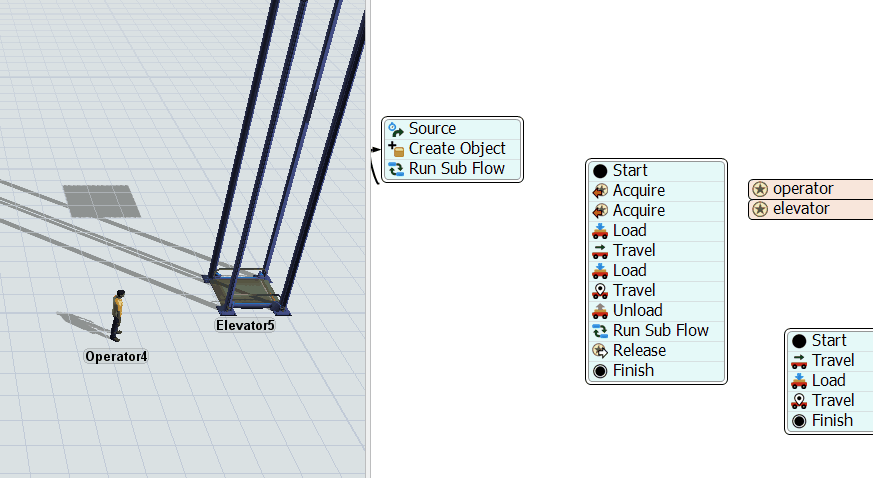question
How to take(load) the 3 operator on the elevator? from first to second floor
1 Answer
This can be done more easily using Process Flow. Essentially you will set up your process flow to execute a series of tasks utilizing the operator(s) and elevator, having the operator load an item, then have the elevator load the operator. Then you need to use Travel to Loc and Move Object, and Set Loc activities to manage the visuals.
I've included an example model, and you can get an idea of the task sequences in the image below.
The other alternative is to code a Coordinated Task Sequence, you can find an example in the dropdown menu next to where you select "Use Transport" This will require a bit of coding on your part to get the operator and elevator to work in junction at all the right parts.
@Sam Stubbs I created a model according to your answer but it is not working the stop at the elevator. He is not moving through the elevator to first floor.
@gilbert jerald There are some important things you'll need to refer to from Sam's answer, especially with the label entries for each activity in your Process Flow. You need to use labels to create a reference for an object.
You can see this in the "Acquire" activities. You are assigning both the operator and the elevator to the same label, "Resource".
That means when you try to tell which resource to use in a task sequence, it won't know which to use.
That is also referenced in this answer.
We would highly recommend learning more about how Process Flow works in the User Manual. Also, you can contact your FlexSim distributor in India for information about training.
thank you for your reply sir i have understood what you have told , but the problem is i cant select the exact resource which i need assign to label for that what should i do or you please make a correction on my model and tell
@gilbert jerald You can use the Sampler icon  to reference which resource you want to use:
to reference which resource you want to use:
Then make sure to use labels to reference your resource in the activities:
If you want to see how all of this works and make sure you have it set up correctly, refer to Sam's model above.
question details
6 People are following this question.